Importing ValuSource M&A Comps Data Into Valuation Software
Follow these steps:
Please note these steps only work for files created after VS 8.20.0
Step 1
Go to the URL www.bvdataworld.com, and enter your username and password. After entering your Username and Password, press the Login button.
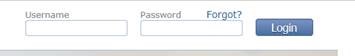
Step 2
Select Valusource M&A Comps from the Database section and you will see the application appear.
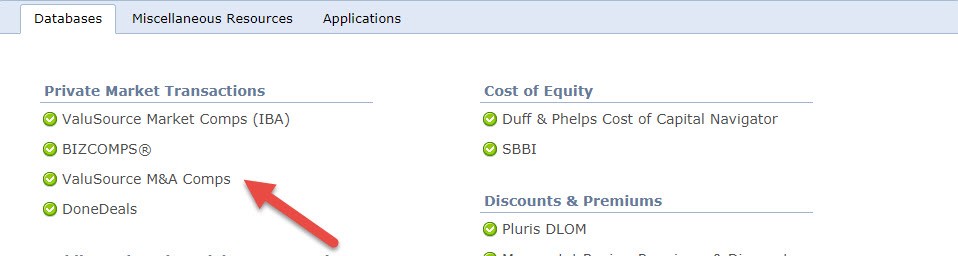
Step 3
Enter your search criteria on Step 1, and select Search, the records that match your criteria will appear in Step 2.
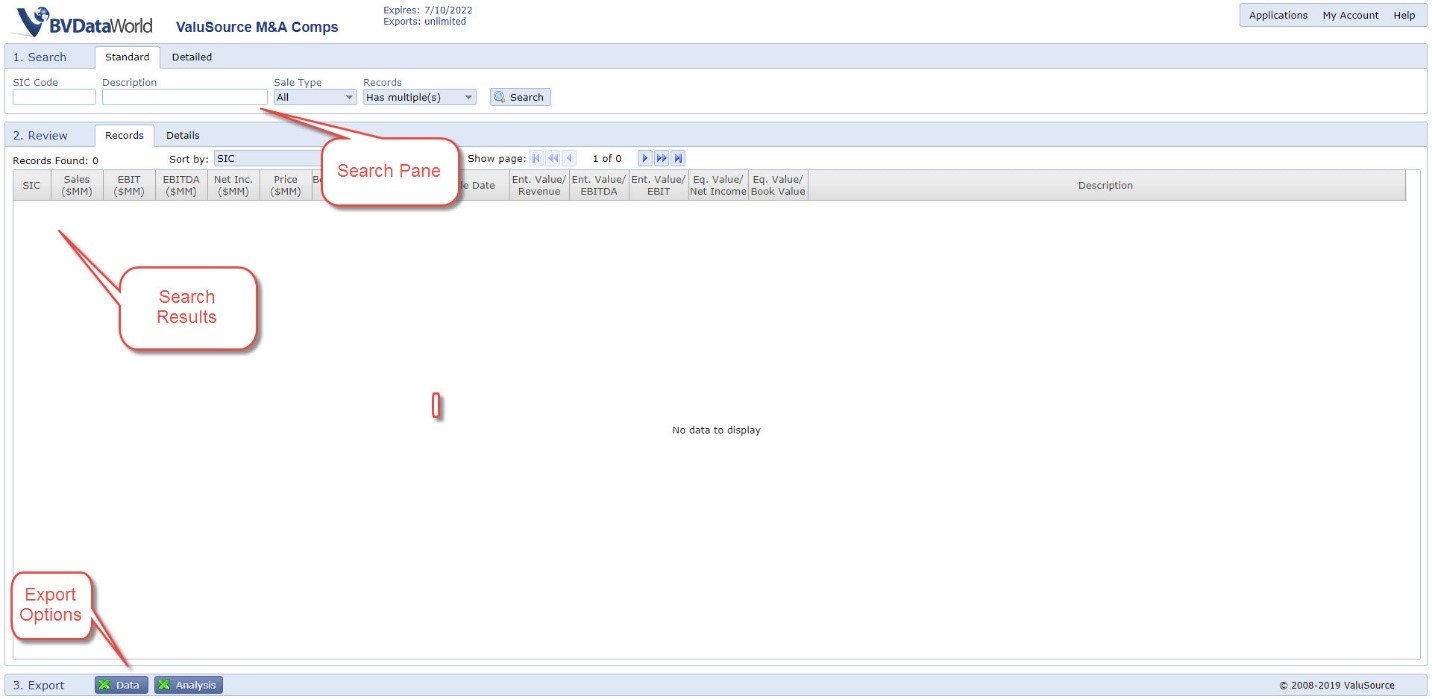
Step 4
Hit The Data Button to export your results to excel which will be used to import data into the Valusource software.
Step 5
Open the Valusouce Software and Head to the Databases Tab and select Valusource M&A Comps and select open.
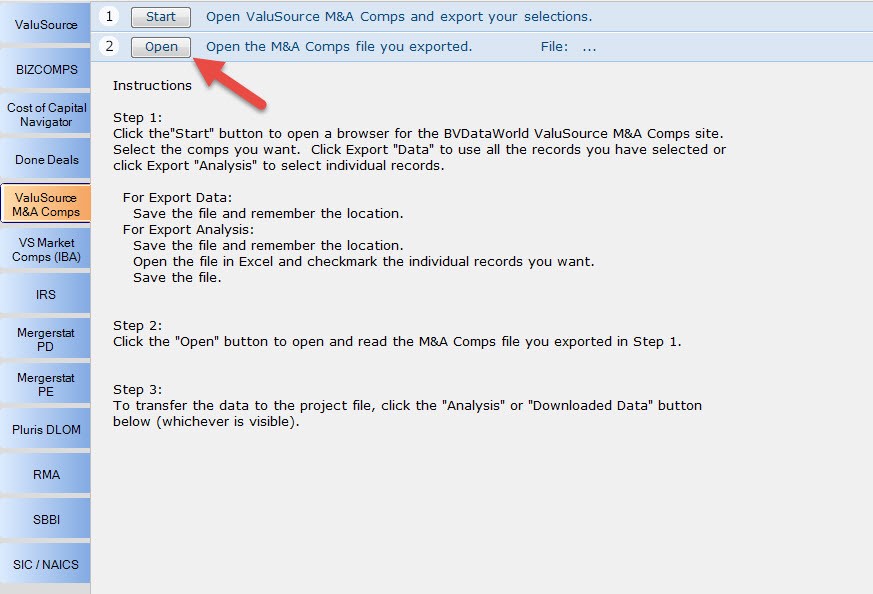
Step 6
Browse to the excel file and hit open. Once you are done with this hit analysis at the bottom to copy the data over to your analysis.
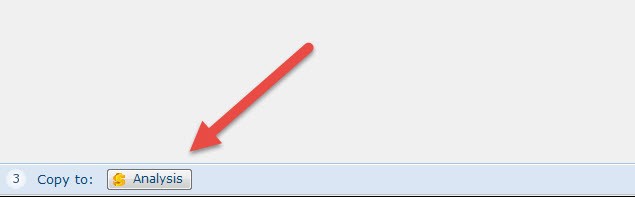
If you have any immediate product or technical questions, please contact ValuSource at 719-548-4900 or support@valusource.com.
