Guideline Public Company Data Will Not Download
In today’s world we use pop-up/adblockers all the time, however when it comes to Guideline Public Company data or any database in general on BVdataworld.com, popups will need to be allowed in order to download data.
Step 1
Sort data using the Standard/Detailed search criteria in order to get the list of companies you want as shown below.
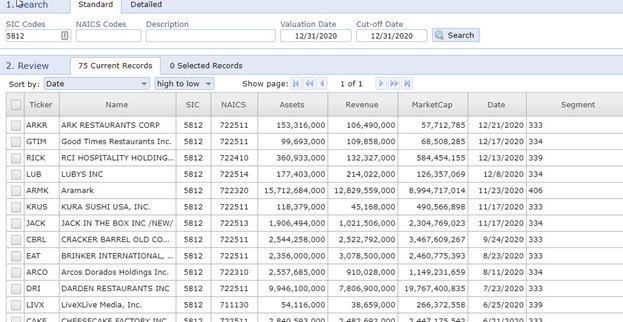
Step 2
Hit Fundamentals or Multiples at the bottom of the screen to retrieve and download the data you want. At this point if you have pop-ups block, in your URL bar you will see a Red X on a box. This means popups are blocked and need to be allowed for BVdataworld.com

You are able to click where it says Pop-up blocked and hit allow all popups or allow popups for bvdataworld.com only.
I recommend doing BVdataworld.com only as this does not allow any other site to allow popups.
If you go thru this process and use up more downloads than intended please give support a call at 719-799-6050 and we can reset your downloads as needed.
