Valusource Pro File Creating an HR Result on Every Sheet
The Steps below will show you how to remove the HR Result error when you are getting that on every sheet. This is due to the file having share permissions on and those need to be turned off.
Step 1
You need to change the .VSP file extension to the .XLSB file extension. You may have to turn on extensions for known file types as seen below.
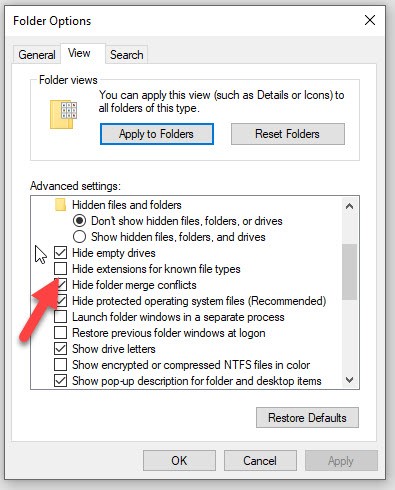
Step 2
Once you are able to see the file extensions you need to rename the file type and open the file in excel.
Step 3
Once in excel there is an option under review to Unshare the file. Currently my file is not shared but is greyed out below.
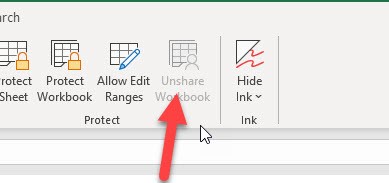
Step 4
Once you Unshare the workbook, Save the file and then rename the file type from .XLSB to .VSP to allow the file to be used in the Valusource Pro Software once again.
