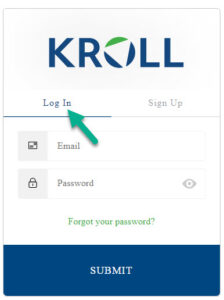Kroll Authentication Error After Update
As part of Kroll’s commitment to maintaining the security and privacy of its users, Kroll has implemented an important update to their authentication system. To register for the new system, please follow the steps to access Kroll data:
Step 1
Close all browsers, reopen. Visit https://costofcapital.kroll.com/ and click on sign up.
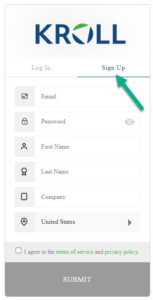
Enter your information beginning with your email. Then create a new password that fits the strength indicator. Fill in the rest of the fields/agree to terms and click SUBMIT.
Step 2
Go to your email and verify your email address by clicking on Verify Your Email Address.

After verifying your email address, go back to https://costofcapital.kroll.com/ to login with your new credentials.