Kroll Data Not Importing Correctly
By default, in the assumptions table for the Kroll Navigator the assumptions are set to SBBI and this will not allow you to see the imported Duff and Phelps numbers.
Follow these steps to fix this:
Step 1
Head into the analysis and go to Appraisal, Income Approach and then Capitalization of Earnings,
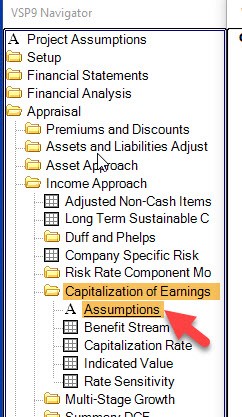
Step 2
Now click on Assumptions. Here you need to set one option which is from SBBI to Duff and Phelps CRSP. However you may need to change the rate calculation method that you selected on Duff and Phelps Navigator.
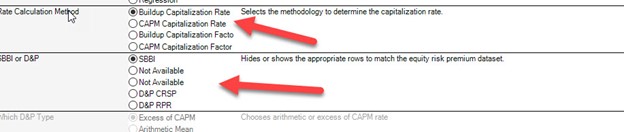
Once you change these assumptions your Kroll data should show.
The basic CRSP will only show in the Capitalization of Earnings section.
If you did the RPR or Risk Premium Report that will show under Appraisal/Income Approach/Kroll.
For further assistance, please call Support on 1-800-825-8763
