ValuSource Valuation Software Update 9.4 Release Notes
1. Fixed: Auto-collapse for the Analysis navigator is not being properly remembered.
When auto-collapse was unchecked, the navigator would still collapse.
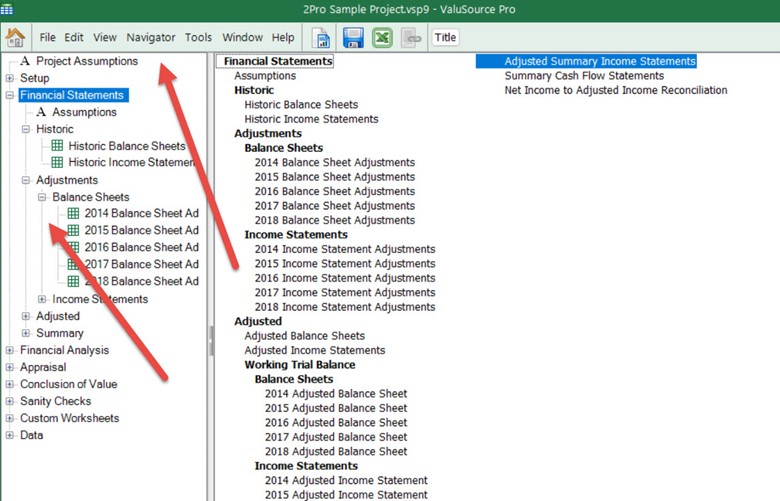
2. Fixed: Saving new Analysis projects is not using the changed default folder for Analyses. There was a small glitch in saving files for the analysis and for the report. These options are available off the Tools drop to Options menu.
3. Fixed: Changes to the default folder for Reports was not being remembered.
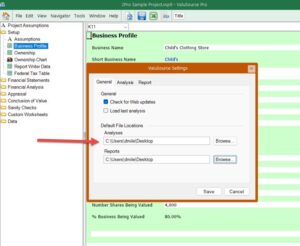
4. Added: Option to show/hide the formula bar (Tools | Options). The Tools menu now has the option to show/hide the formula bar using a checkbox.
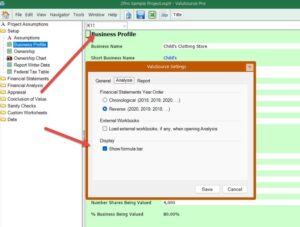
5. Added: The initial apps page now shows the exe version.
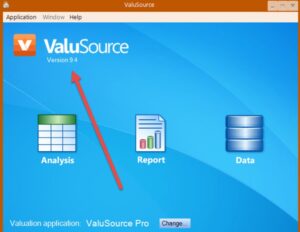
Added: Automatic locking and unlocking of Cells in Designer.
Simply press the F3 key to edit in Designer.
For more information on ValuSource business valuation software click here.
