Allow RMA Data to Show
Follow these simple steps to show RMA data.
Step 1
On Project Assumptions, choose all balance sheets to un-grey financial statement assumption.
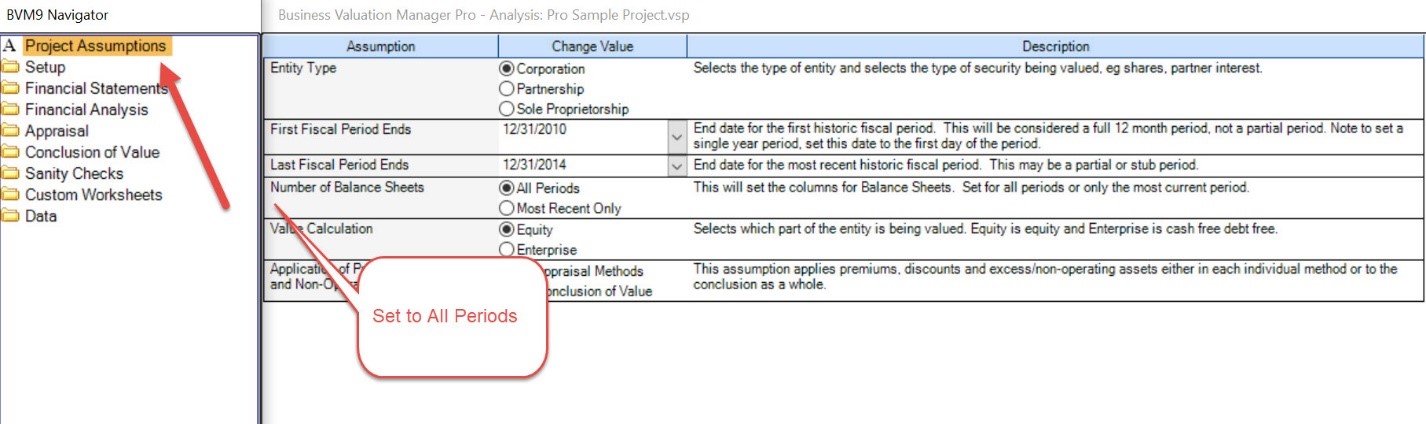
Step 2
On Financial Statement Assumptions Choose all balance sheets.
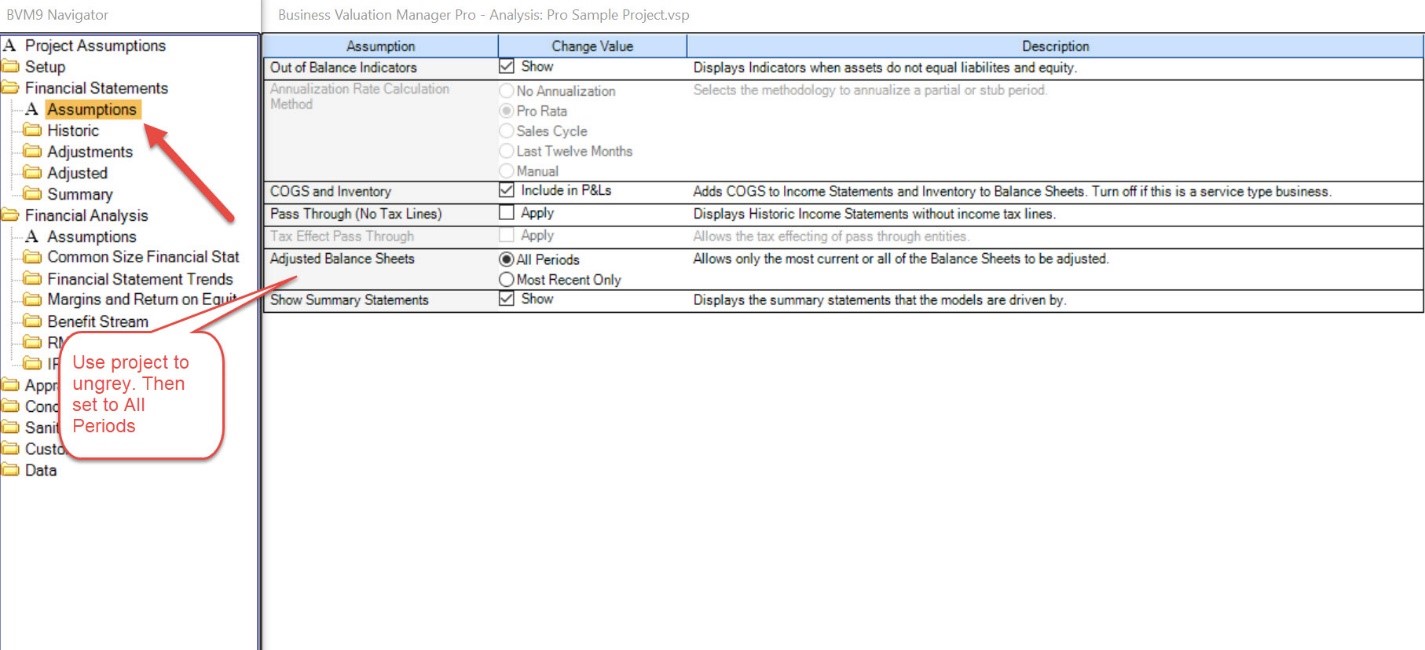
NOTE: All balance sheets are needed to show ratios using a balance sheet.
If you have any immediate product or technical questions, please contact ValuSource at 719-548-4900 or support@valusource.com.
