Update the Table of Contents in the Report Writer
Follow these simple steps to update the table of contents in ValuSource’s Report Writer software.
Step 1
Open your report and head down to your table of contents.
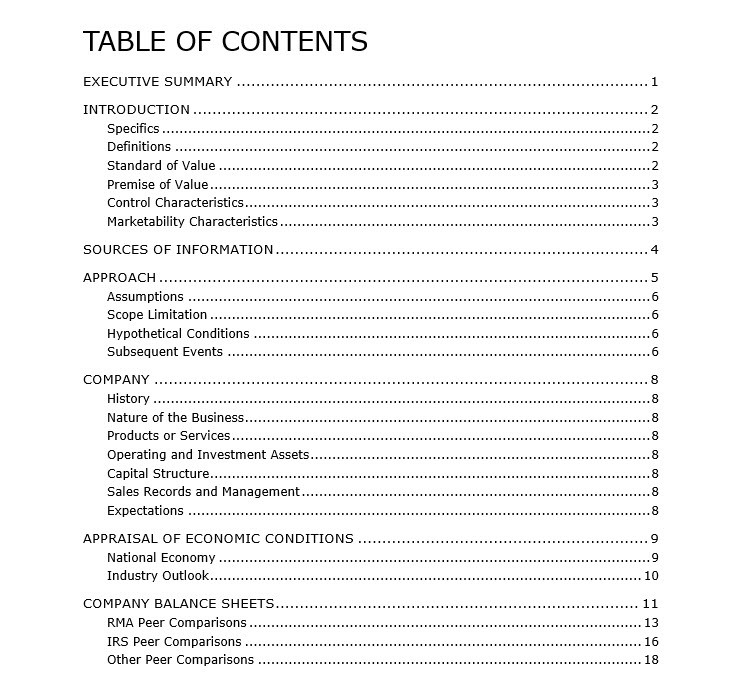
Step 2
Once here you need to click on the table of contents so it is highlighted.
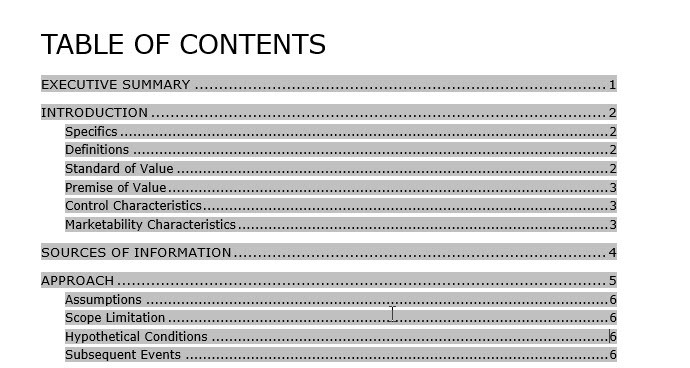
Step 3
You now need to press F9 which will update your table of contents.
The headings are based on the Styles up above. If you want to change the Main Section such as Introduction you need to change Introduction specifically or change the style on another section.
