Remove Chevrons and Helper Text
Follow these simple steps to remove chevrons and helper text in our business appraiser software:
Step 1
Open your analysis file and head to the report section and open your report.
Step 2
Next Hit View and then you will see two-line items, One Says Helper Text and the other says Chevrons. If you then hit both so they are unchecked those items will go away.
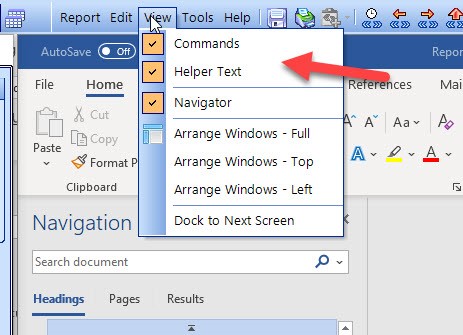
Please note: You are unable to remove the commands and helper text outside of our software so this top menu bar will only show while the Valusource program is open.
