Make Excel Spreadesheets Easier to Read by Freezing Rows
Microsoft Excel gives users the option to make certain cells fixed so they are locked when you scroll across or down. Follow these easy steps to lock the top row:
Step 1
Freeze the top row by selecting the row and then click on View.
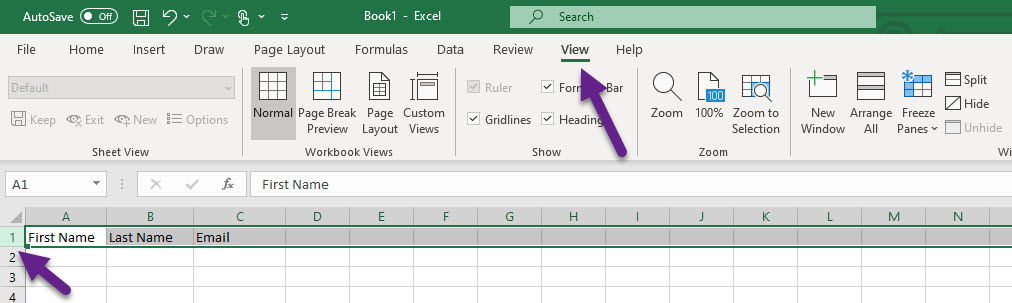
Step 2
Click on Freeze Panes and then select Freeze Row.
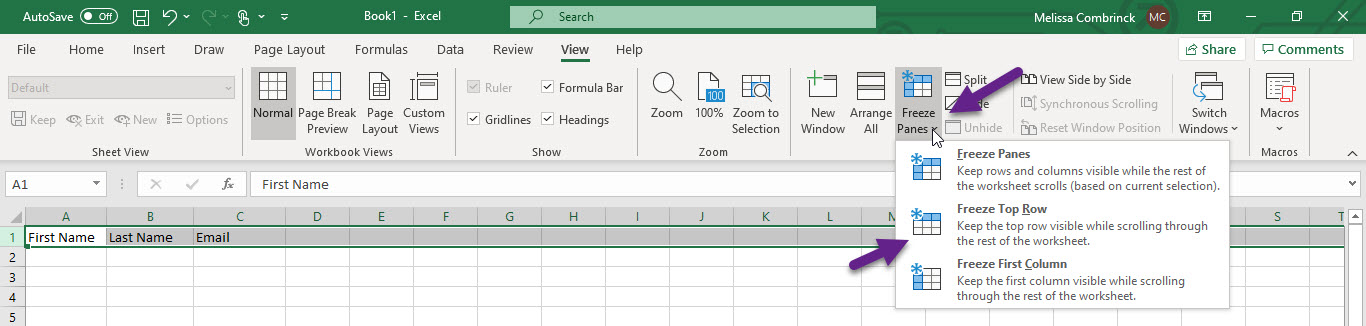
Looking to freeze columns? Click here to learn how.
