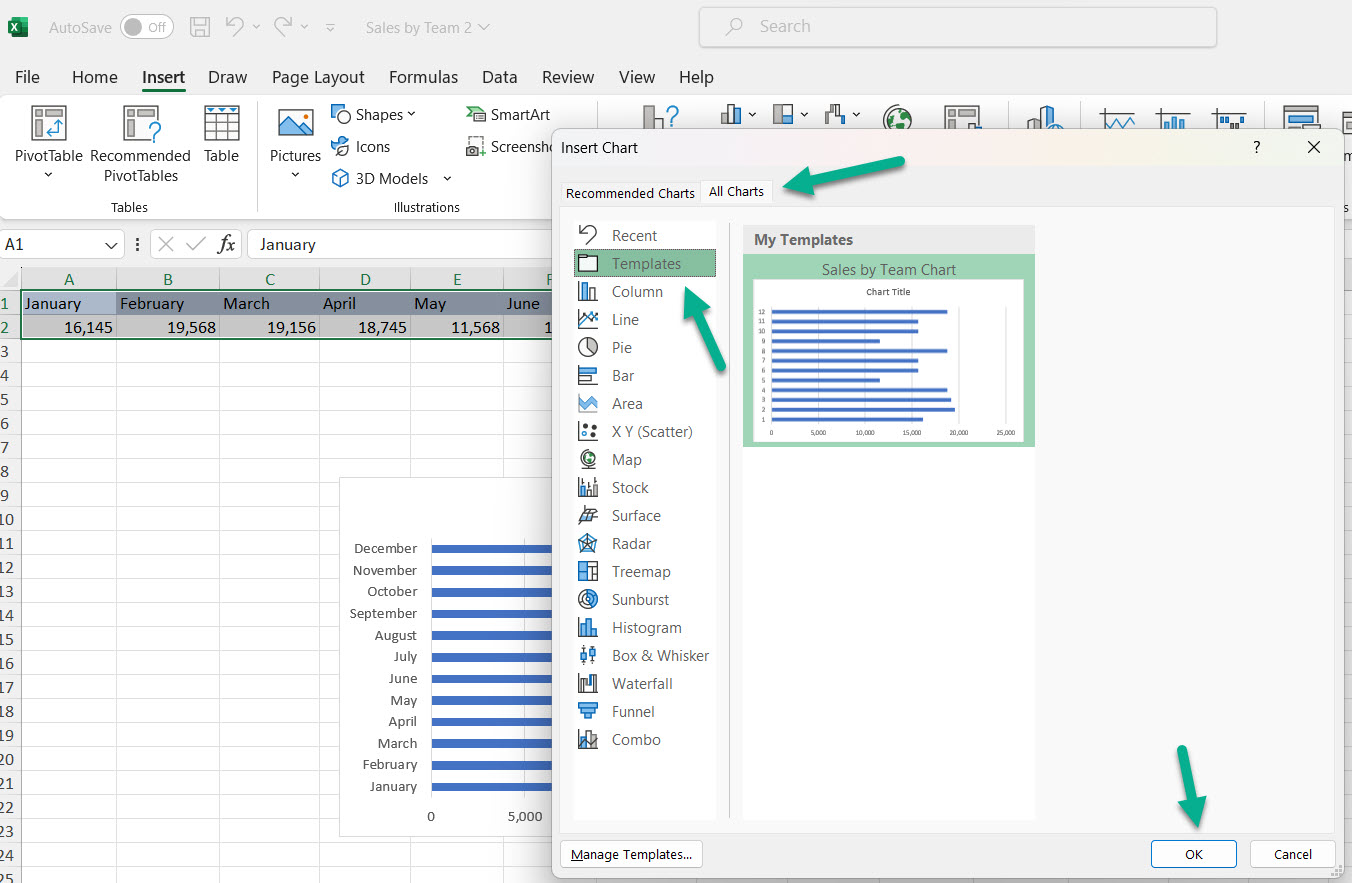How to Save a Chart as a Template in Excel
If you find yourself using the same chart over and over again, there is an easy way to save time by saving the chart as a template. Follow these simple steps.
Step 1
When you right-click on the chart that you’d like to save as a template, a dropdown will appear. Click on Save as Template.
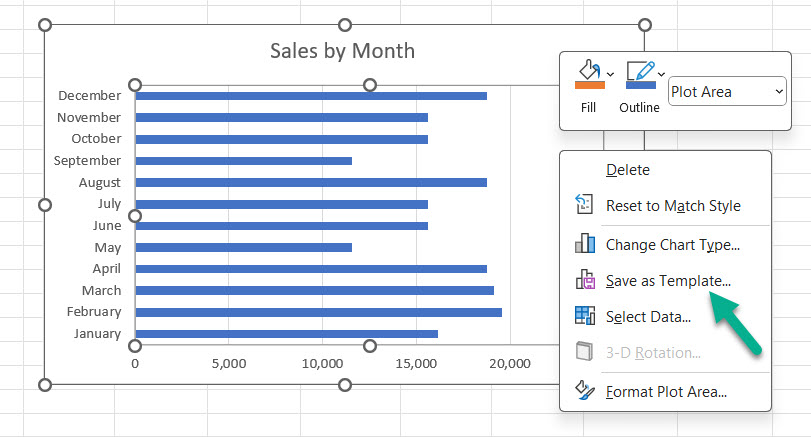
Step 2
Give the chart a name and save it under Templates.
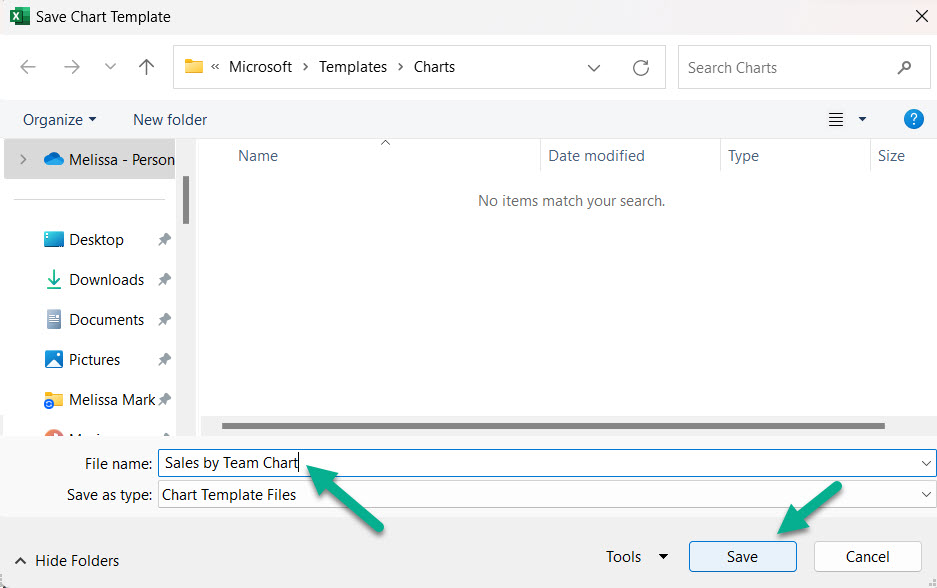
Step 3
Next time you’d like to create a chart using your template, select the data you’d like to use as the basis of the chart. Then click on Recommended Charts on the Insert tab.
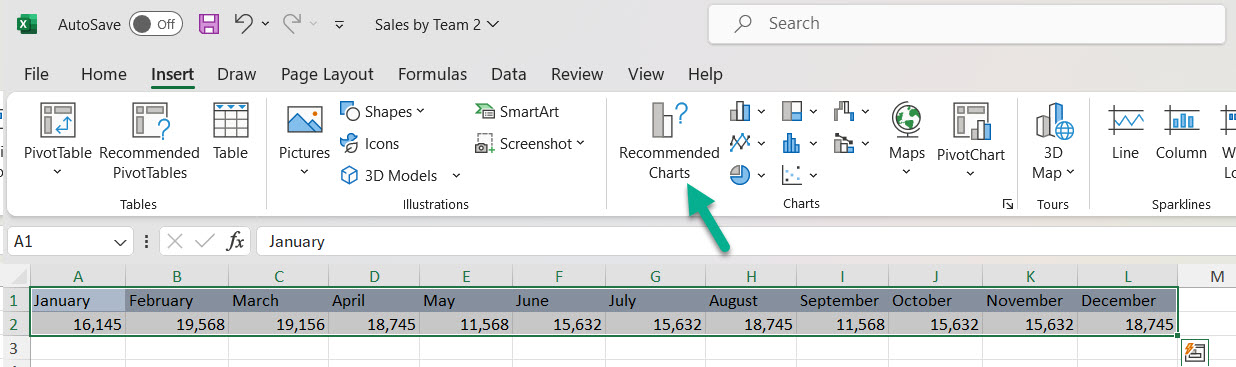
Step 4
A pop-up will appear, select All Charts and then Templates. Select the template you’d like to use and then click Ok. Your new chart will then appear.