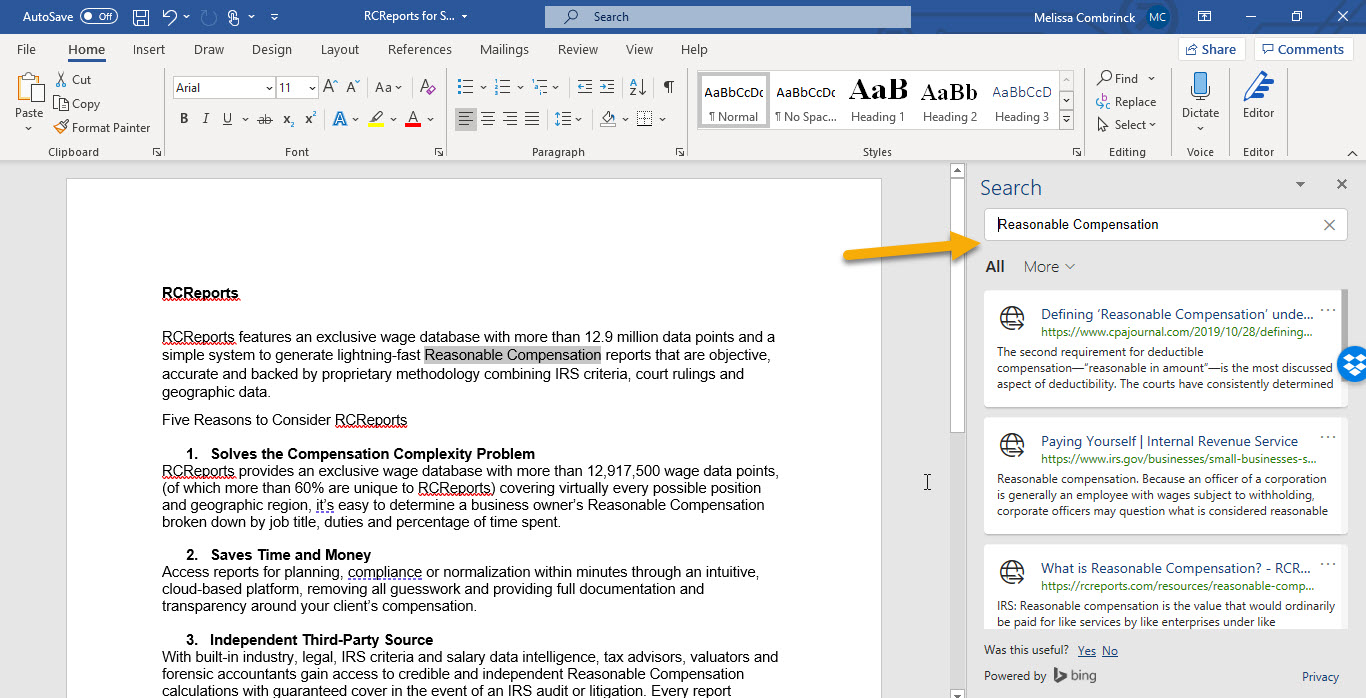Search the Internet Directly from Word Using Smart Lookup
To use Word’s Smart Lookup tool to research words or phrases you want to include in your report, follow these simple steps
Step 1
Depending on the version of Word you are running, if you have never used the Smart Lookup tool you may need to activate it. To search, highlight a word or phrase in your document and right-click the mouse and select Search.
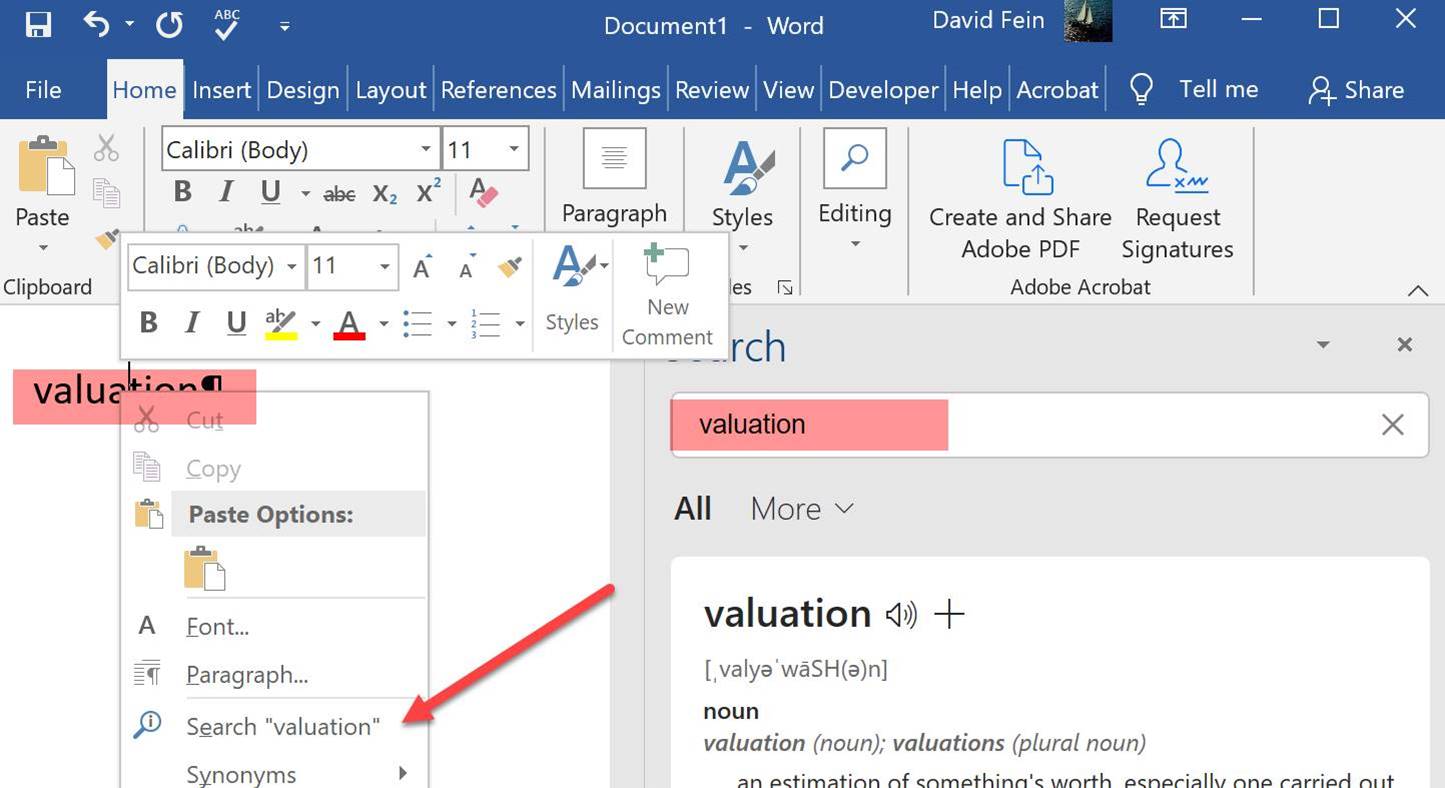
Step 2
Depending on the complexity of your document and the search you’d like to do, the right-hand window will give you search result with websites for you to do further research.