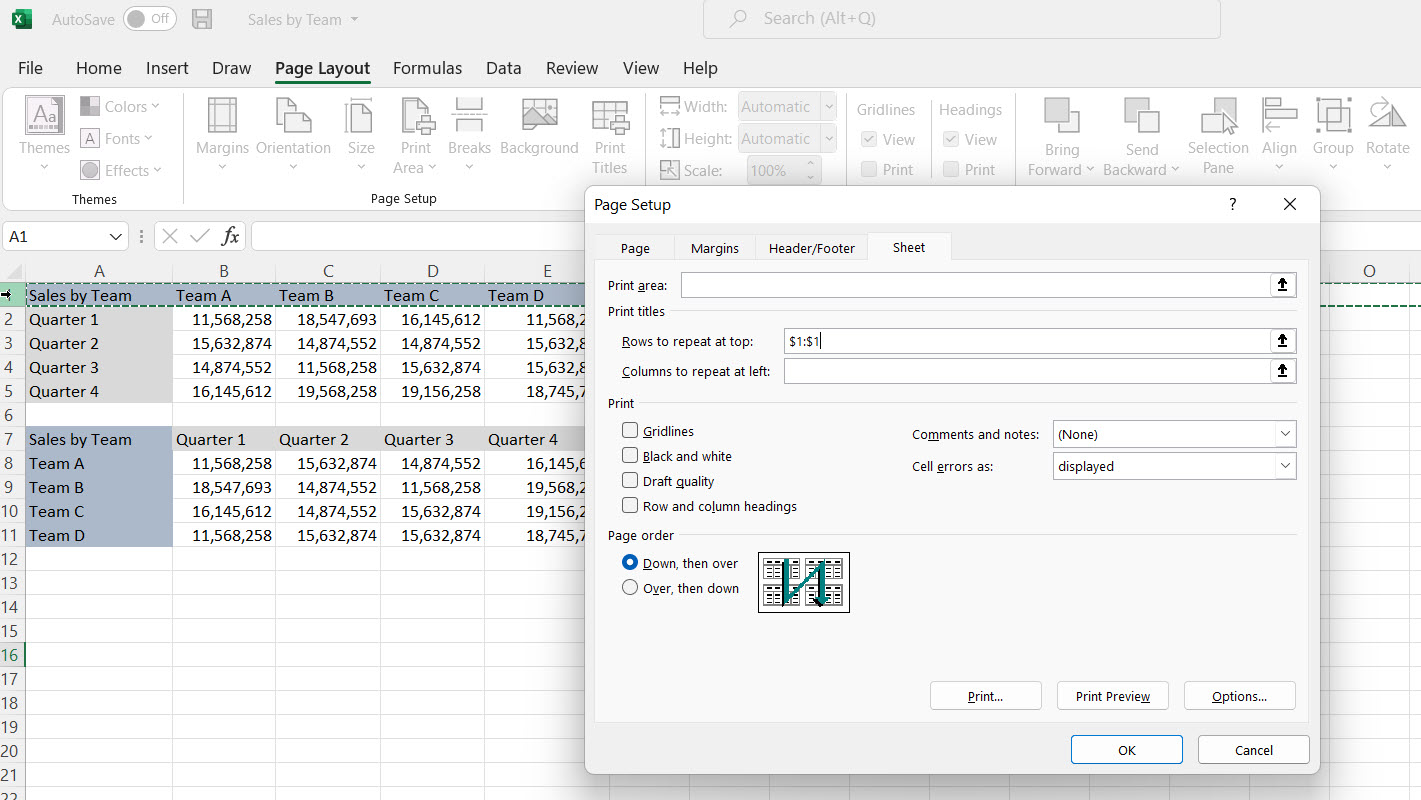How to Repeat Headers on Every Page when Printing in Excel
Follow these simple steps to repeat headers when printing from Excel:
Step 1
Click on the Page Layout menu and then the Print Titles button.
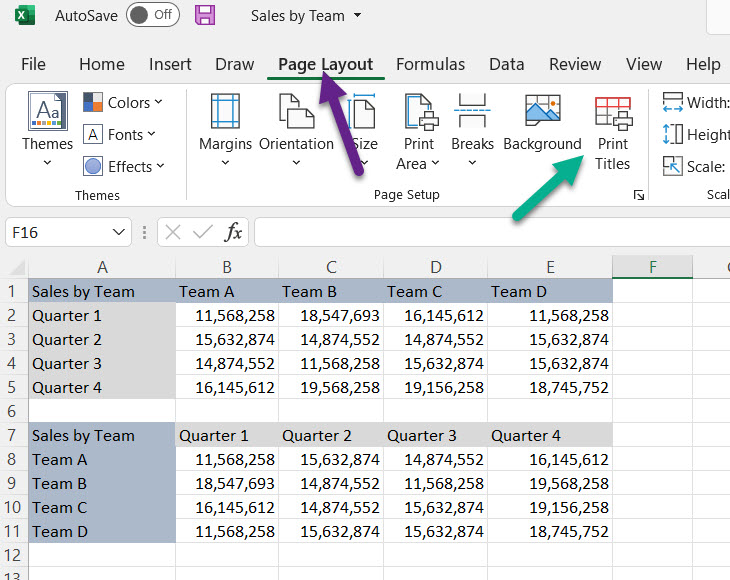
Step 2
After clicking on Print Titles a dialogue window will open. Now simply click on the row you would like to repeat on each page.