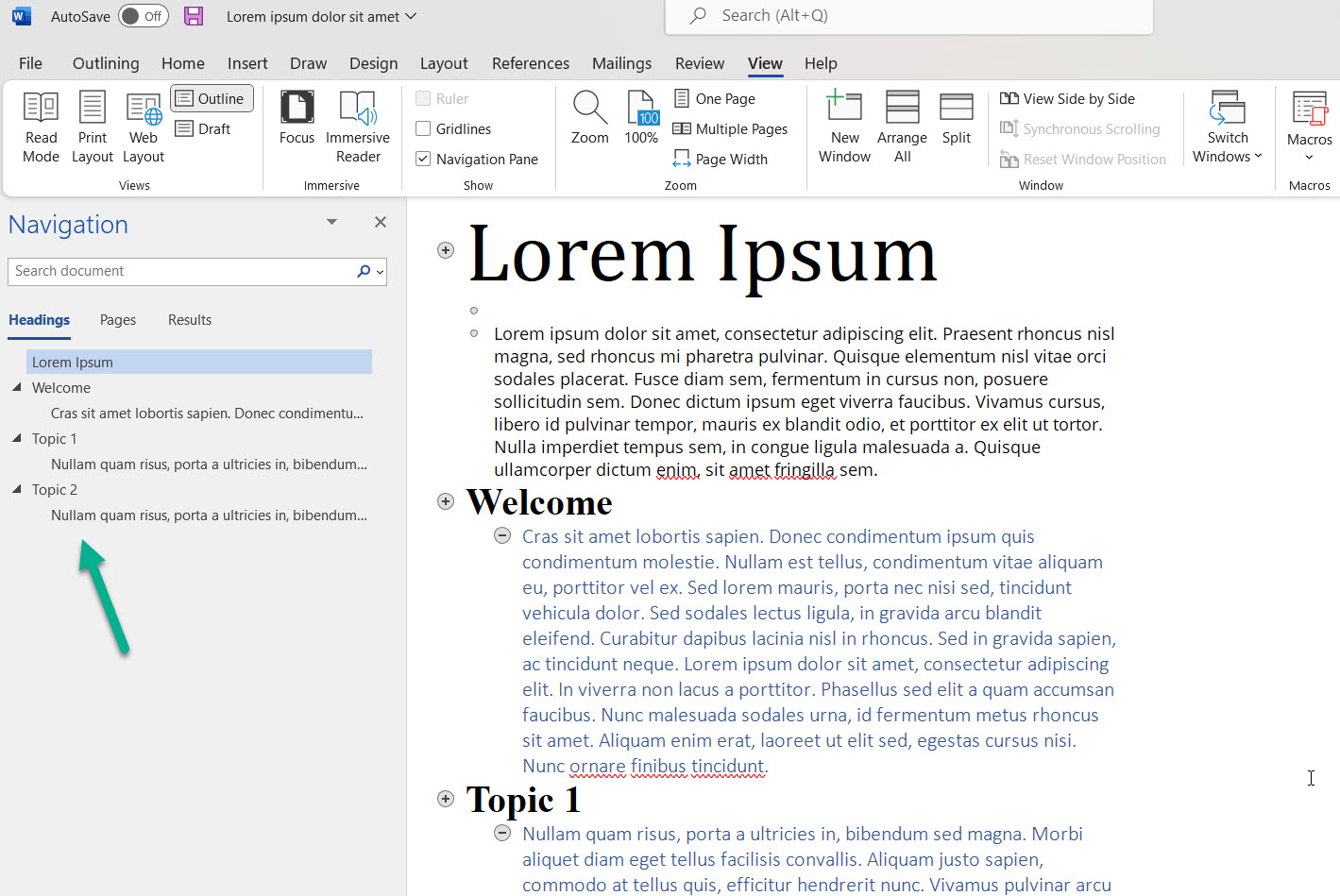Using Outline View in Word to Manage Large Reports
Outline View helps you manage complex Word documents so you can easily navigate to different sections and manage the structure of the document. This saves a huge amount of time and frustration. Follow these simple steps to start saving time.
Step 1
To switch over to Outline view, click on View and then select Outline.
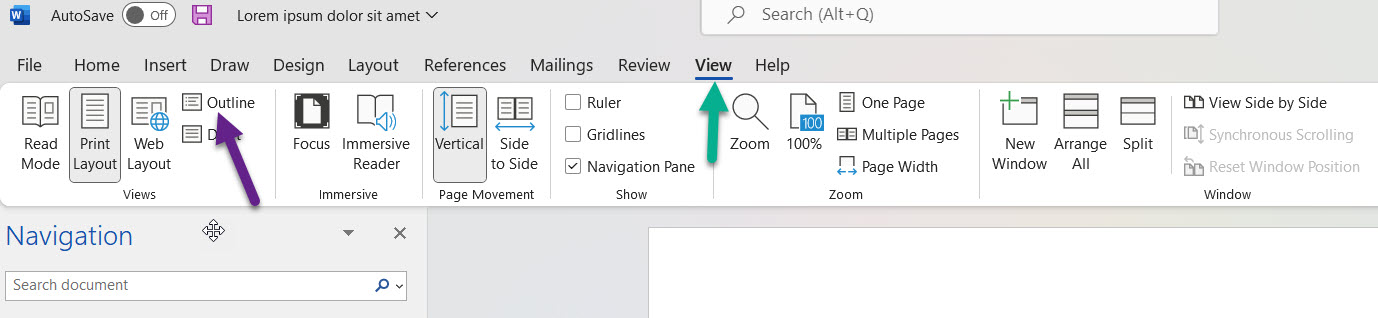
Step 2
Unlike print or web layout view, Outline view comes with its own set of tools in the ribbon. You’ll notice a Navigation window opens on the left hand side which allows you to see each level of your document – headings, sections etc.
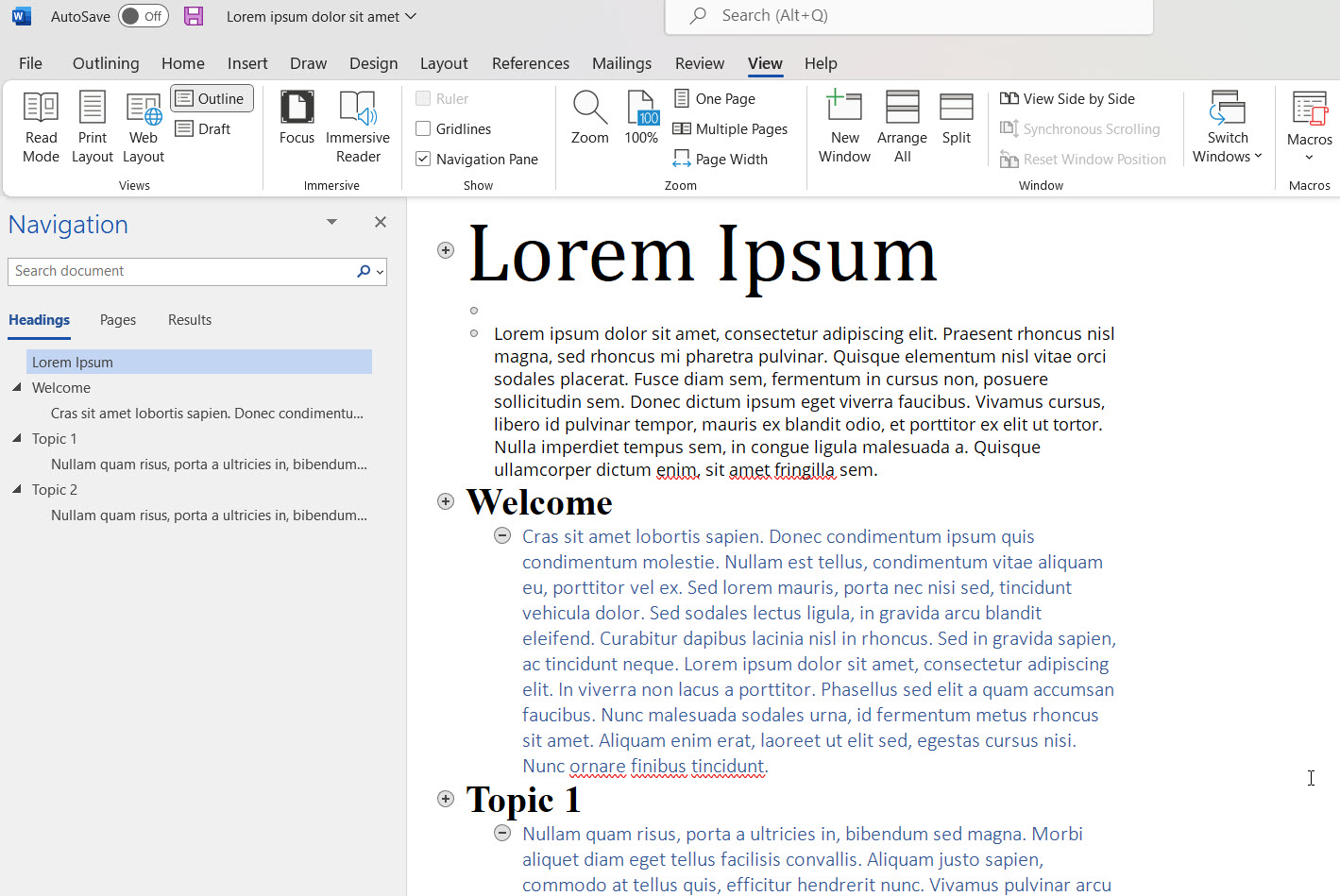
Step 3
Now you can see the complete structure of your documents and navigate to each part as you need to.