How to add a chart into ValuSource Business Valuation Software
Step 1
Open both the analysis and report side by Side.
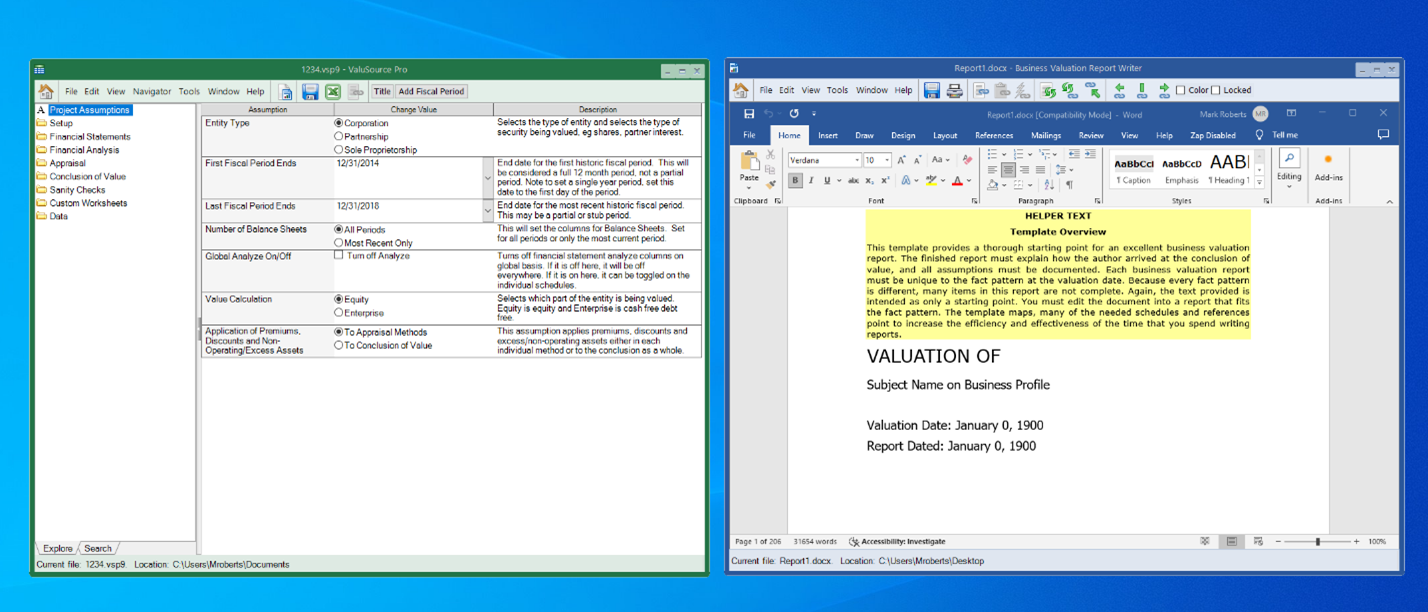
Step 2
Go to a chart in the VSS9 Analysis (green window). Drag Mouse Across the Chart then hit Edit, Copy Link.
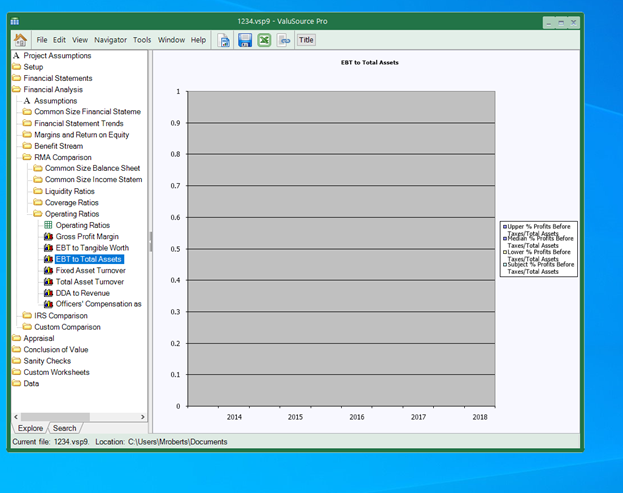
Step 3
Go into the report and anywhere you would like to paste in a blank area then hit edit paste link then paste chart.
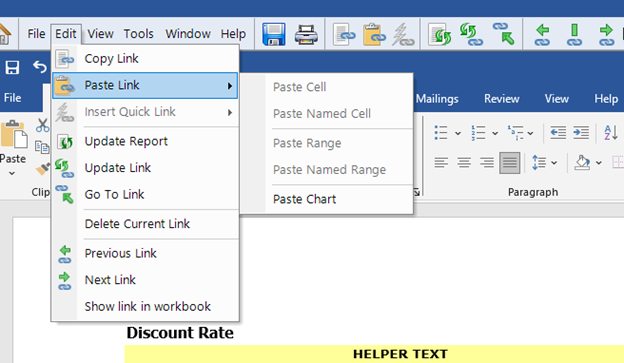
For more information on VSS9, click here.
