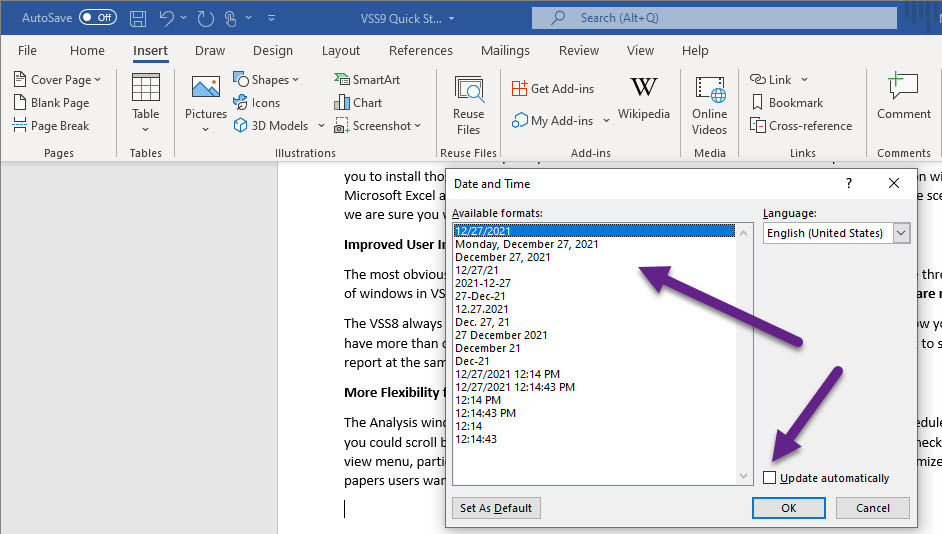Auto-Update the Date and Time in Word
If you use reuse the same document over and over again and simply change minor details each time, like the date then this tip is for you. Follow these steps to set the date and time to auto-update:
Step 1
Navigate to the position where you’d like to insert the date and time. On the Insert ribbon, click on Insert Date and Time.
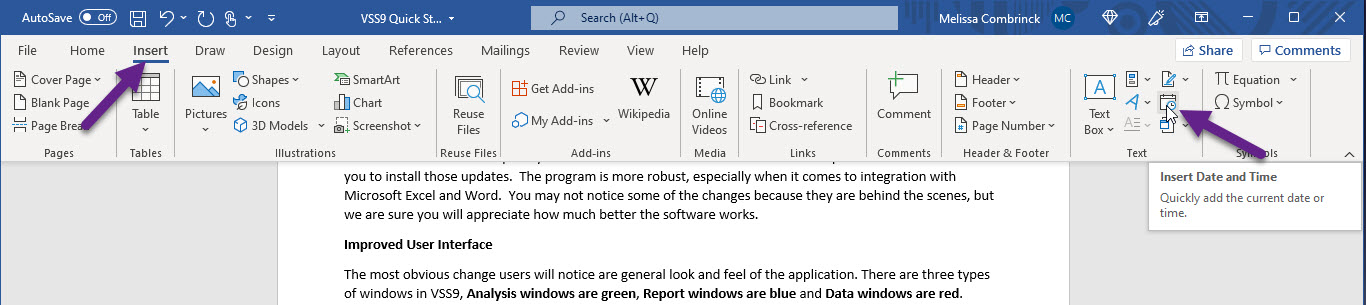
Step 2
A dialogue box will open. Select the format you’d like to use for the date and then click the Update automatically box.