Can’t See Balance Sheet
If you cannot see your balance sheet, please follow these directions down below.
Two possible issues:
Issue Number One:
The working pane has had focus taken off the working area of the sheet. The mouse moved to a cell far to the right or far down the sheet and only the white area is displayed.
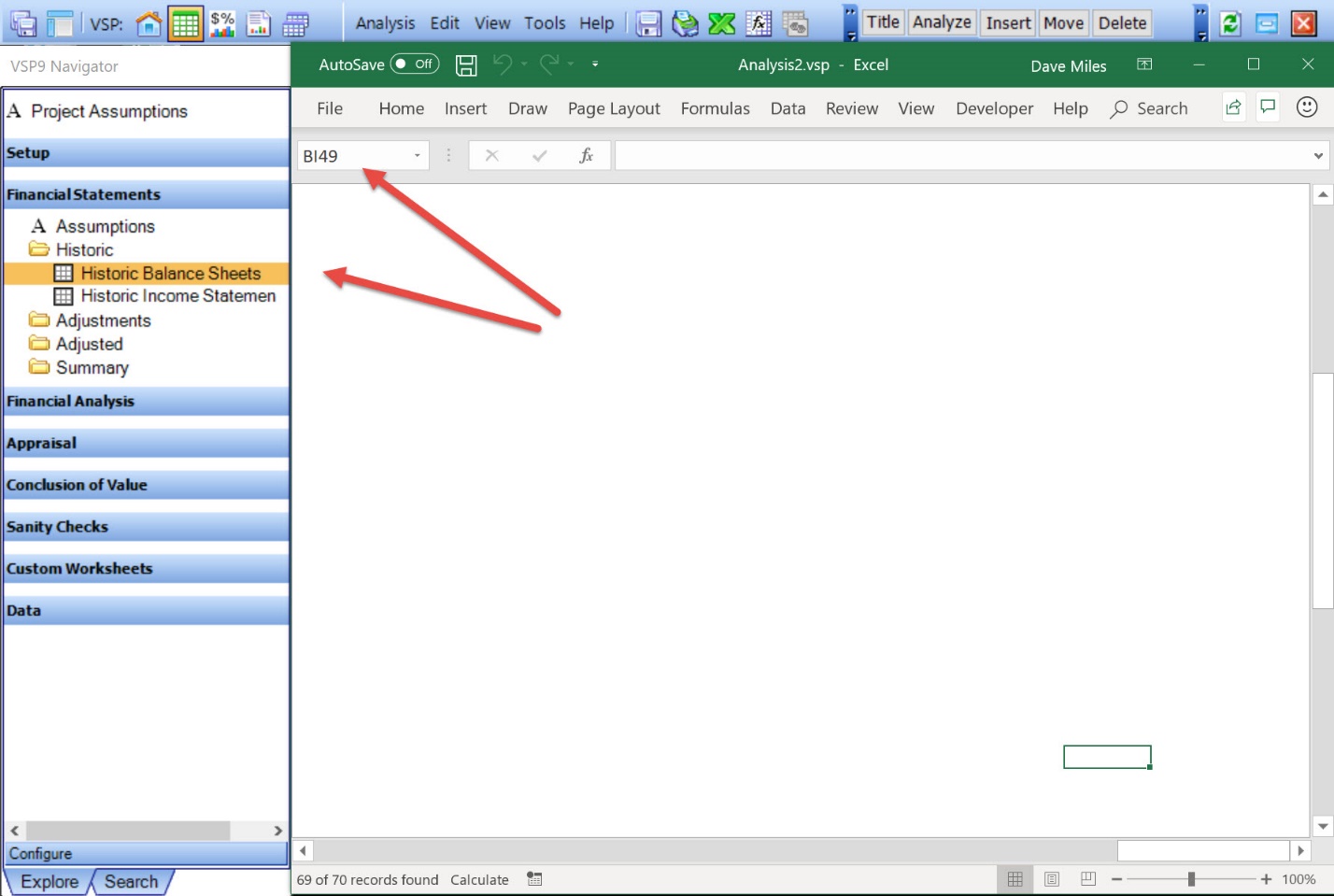
Step One:
Click in the working pane and move the focus to the top left. Press Cntrl-Home to shortcut to the top left.
Issue Number Two:
The underlying sheet has been modified. You can tell because when you click the node the next schedule shows up.
Step One:
Go to the navigator node after. In this case Historic Income Statement.
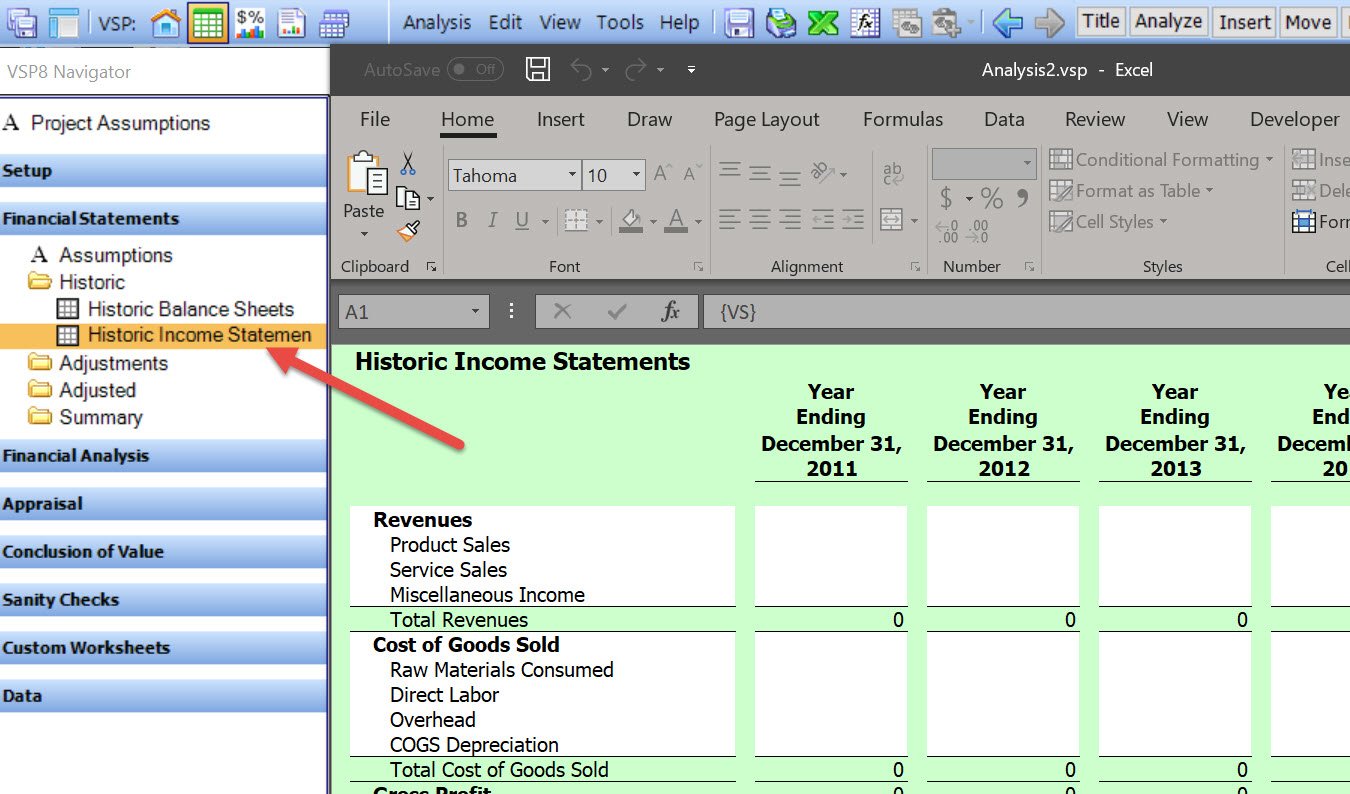
Step Two:
Edit in Native Excel. Go to the sheet before and use the Menu Item Sheets to show all cells
