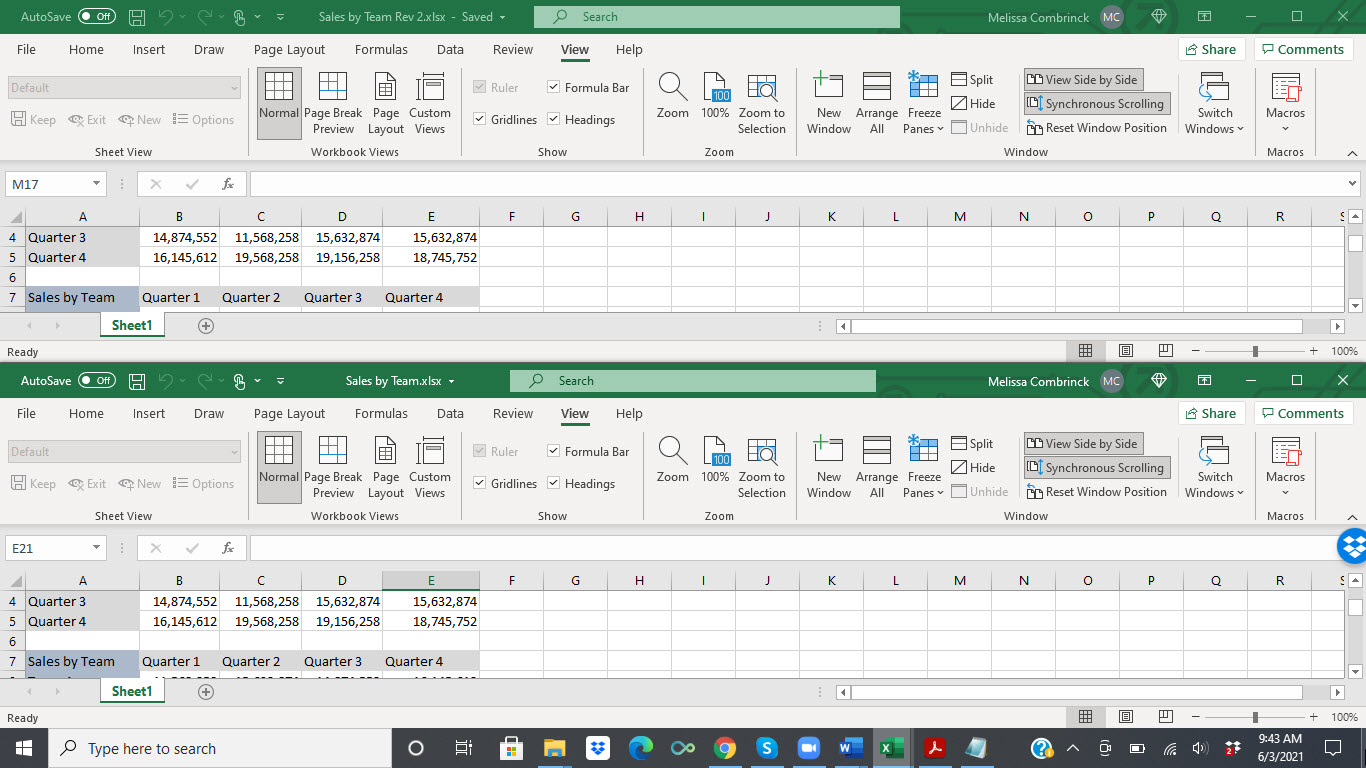How to Compare Two Worksheets in Excel
There are often instances when you need to compare Excel worksheets. It could be that you have two version of the same workbook or want to look for errors. Follow these simple steps:
Step 1
Open both files you would like to compare and make sure you have the sheets you’d like to compare open. Then click on View.
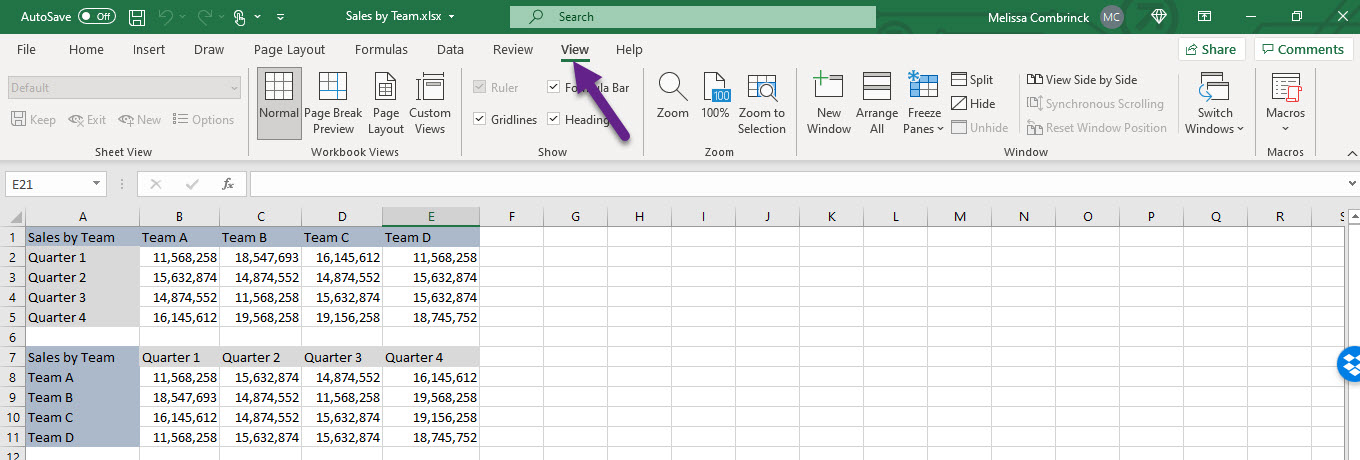
Step 2
Since you have both workbooks open, you’ll see the option to View Side by Side.
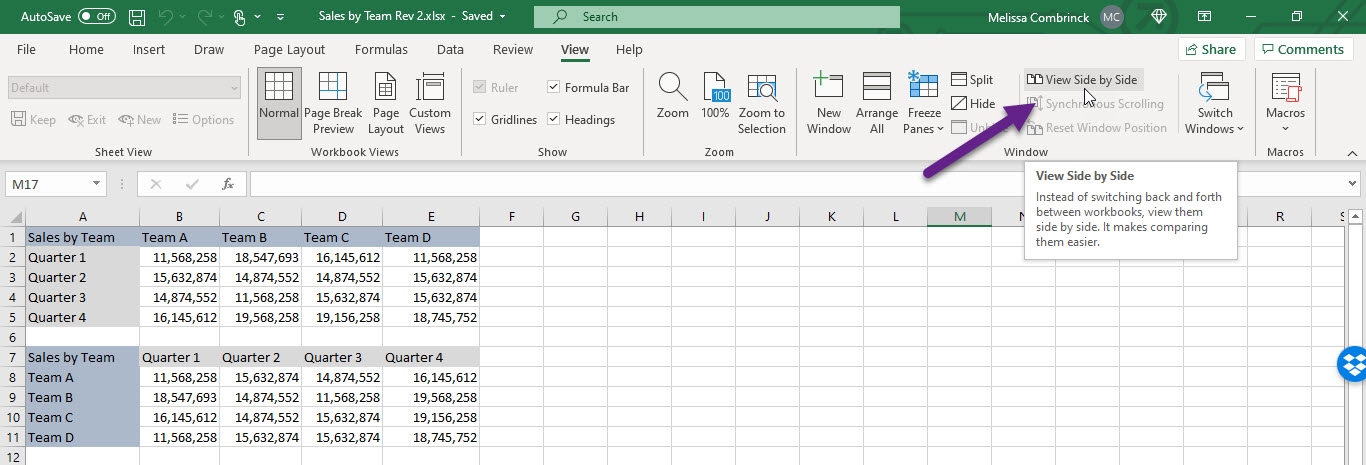
Step 3
Both workbooks will now be open side-by-side. You have the option to have synchronized scrolling and can now view both sheets at the same time.