Add a Different Footer to the First Page in a Word Document
Microsoft Word gives users the option to vary headers and footers by page. This makes it possible for the user to vary them by page and section. Follow these simple steps:
Step 1
Click on the Layout tab and then Page Setup
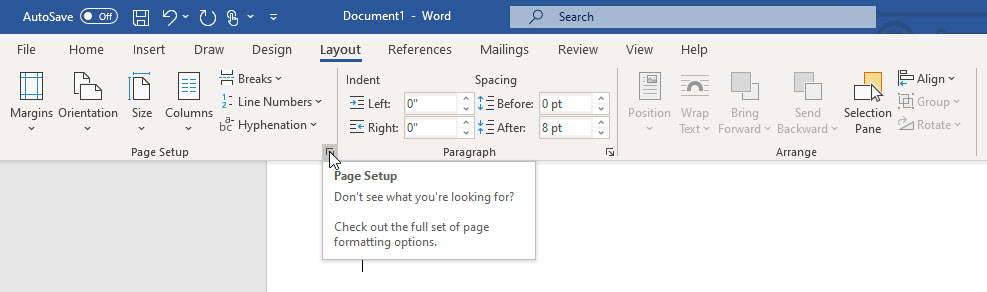
Step 2
A window will pop-up, click the tab that says Layout and then click the box that says ‘Different first page’ and then click OK. There is also the option to have different headers and footers on odd and even pages.
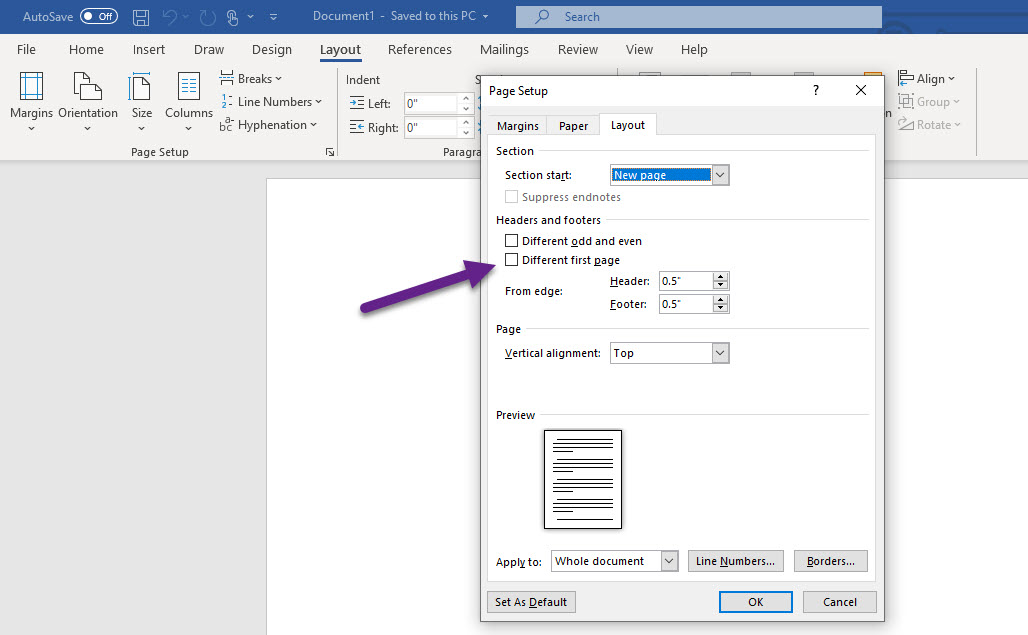
To learn how to add Headers and Footers click here.
