Insert References as Footnotes in Word
Follow these simple step to insert a reference as a footnote and endnotes into your Word document.
Step 1
Click on the page where you would like to add the footnote or endnote.
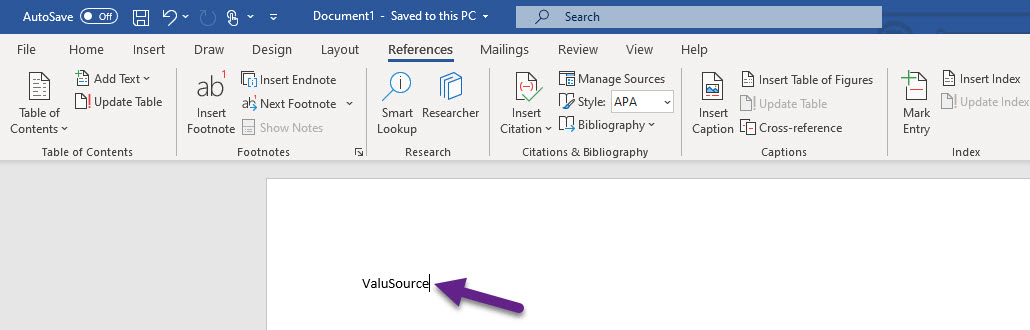
Step 2
Navigate to the References tab and then click on Insert Footnote.
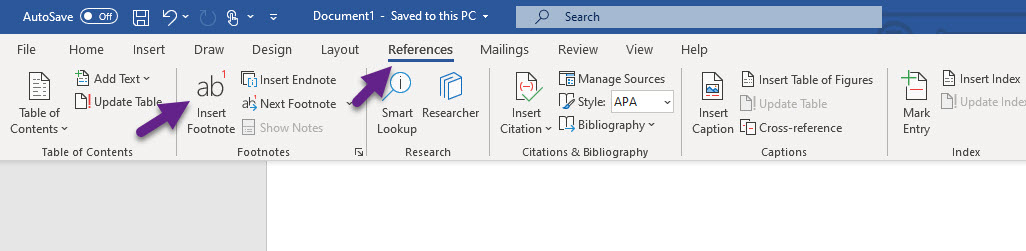
Step 3
A number one will appear next to the place you selected and you’ll be directed to the bottom of the page where you will type in the reference you would like to add.

Step 4
To go back to where you were in the document, double-click on the number or symbol.
To learn how to add headers and footers click here.
