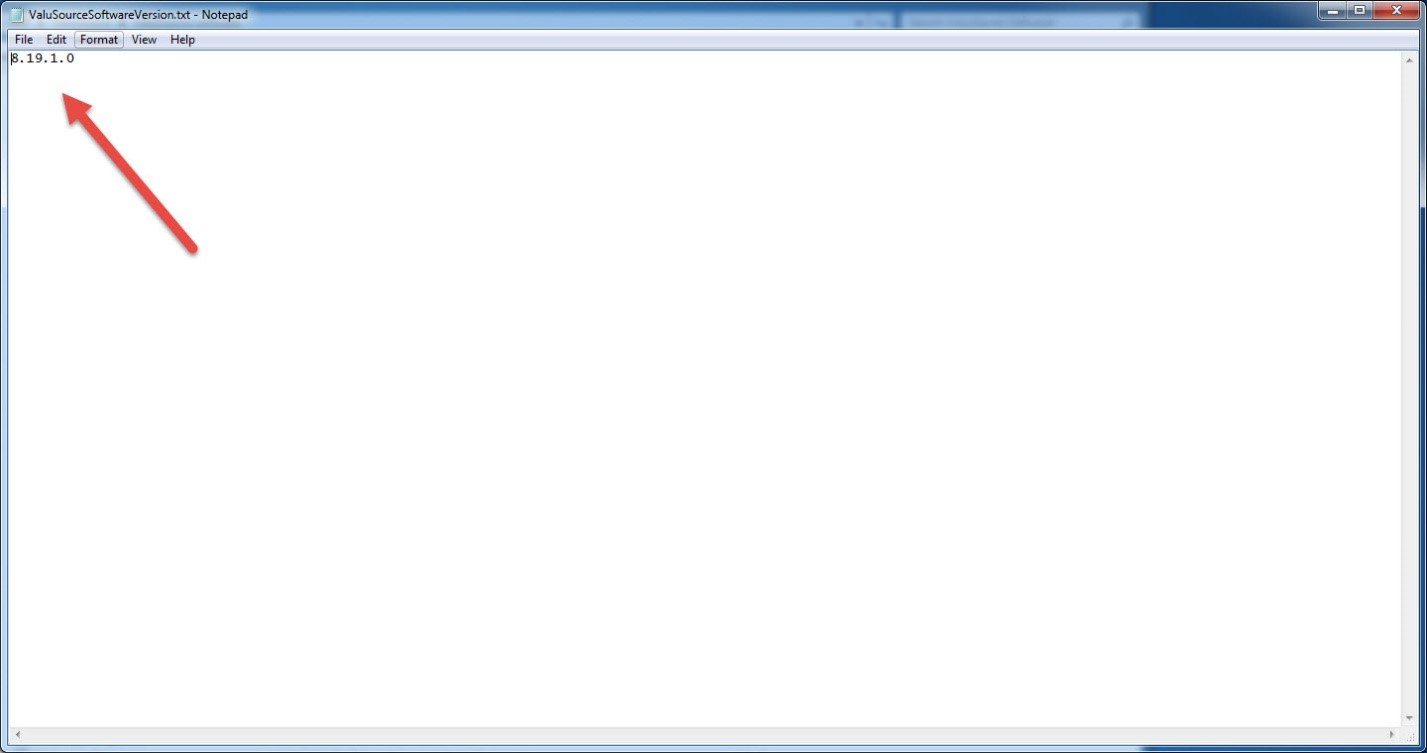How do I know which version of ValuSource Software I have?
There are two ways to determine which version of ValuSource software you are currently running. Your software version will be something like 8.19.1 or 9.3. If your version number BEGINS with 8 you have VSS8, if your version number begins with 9, you have VSS9.
Option 1
Step 1
Open ValuSource software and click on one of the software products
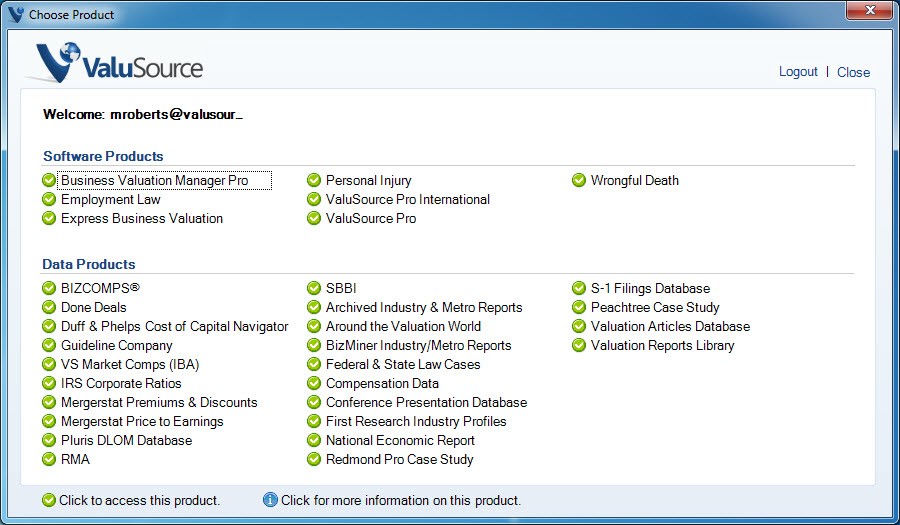
Step 2
Click the Help tab and select About on the dropdown.
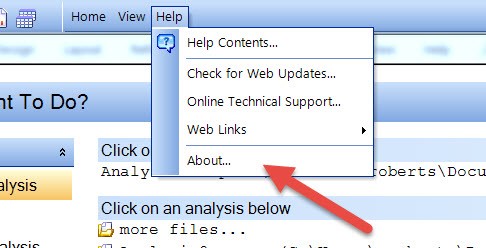
Step 3
A new window will open showing the version currently installed.
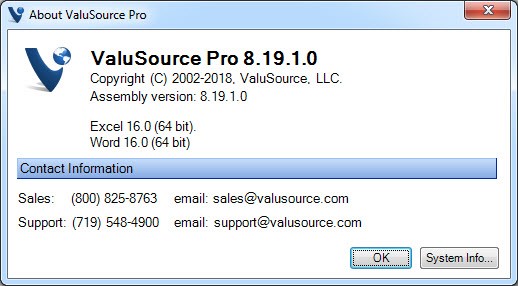
Option 2
Option 2 is a little more complicated but will get the same result if you cannot open your software to check.
Step 1
Browse to where the installation path of the software is. For this FAQ, we are using the address:
C:\Program Files (x86)\ValuSource\ValuSource Software
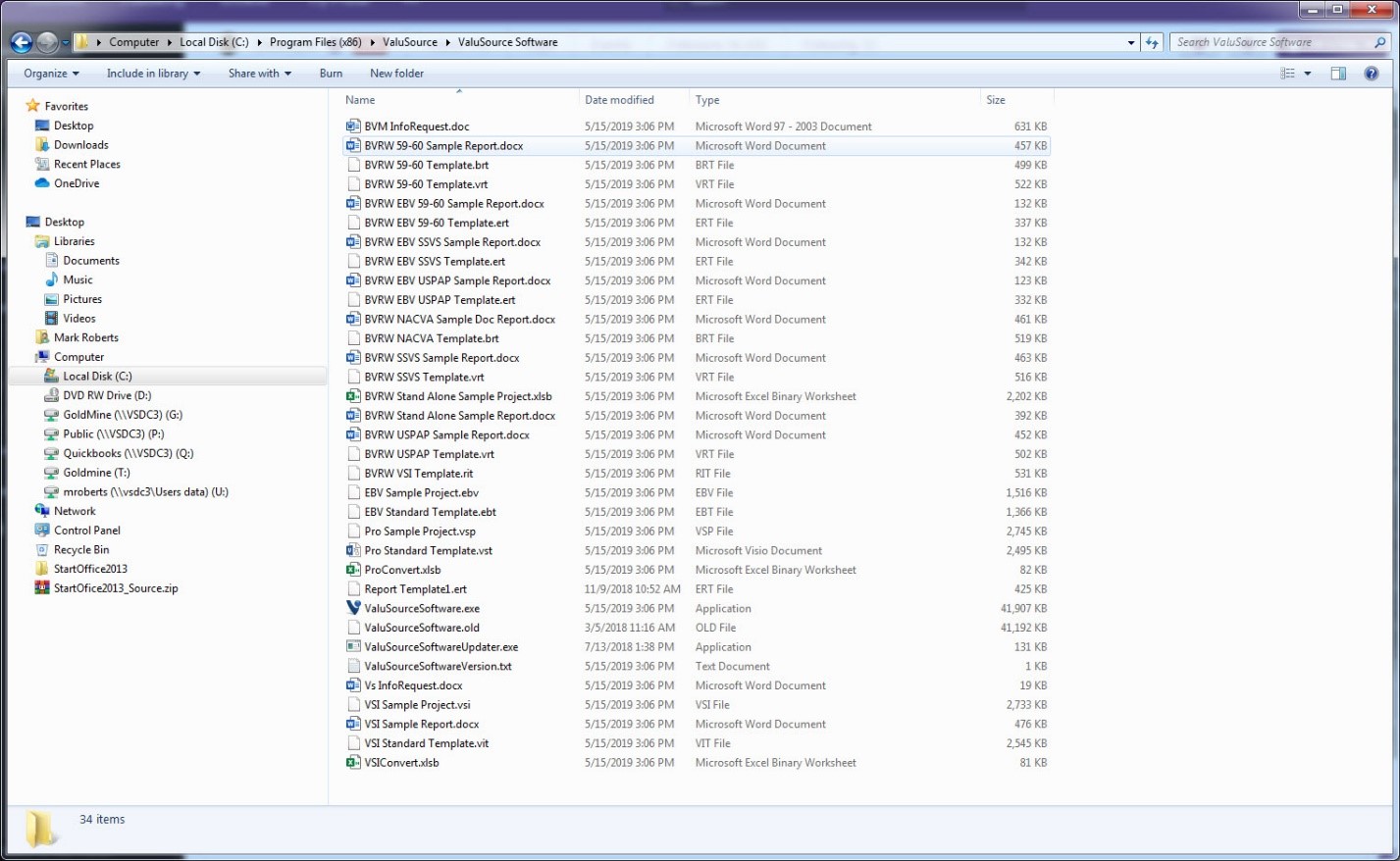
Step 2
Find the ValuSourceSoftwareVersion.txt. If you sort by A-Z it will be towards the bottom.
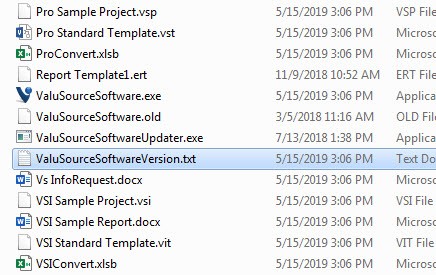
Step 3
Open the ValuSourceSoftwareVersion.txt. It will look like the picture below. The numbers shown are the version of ValuSource software running.