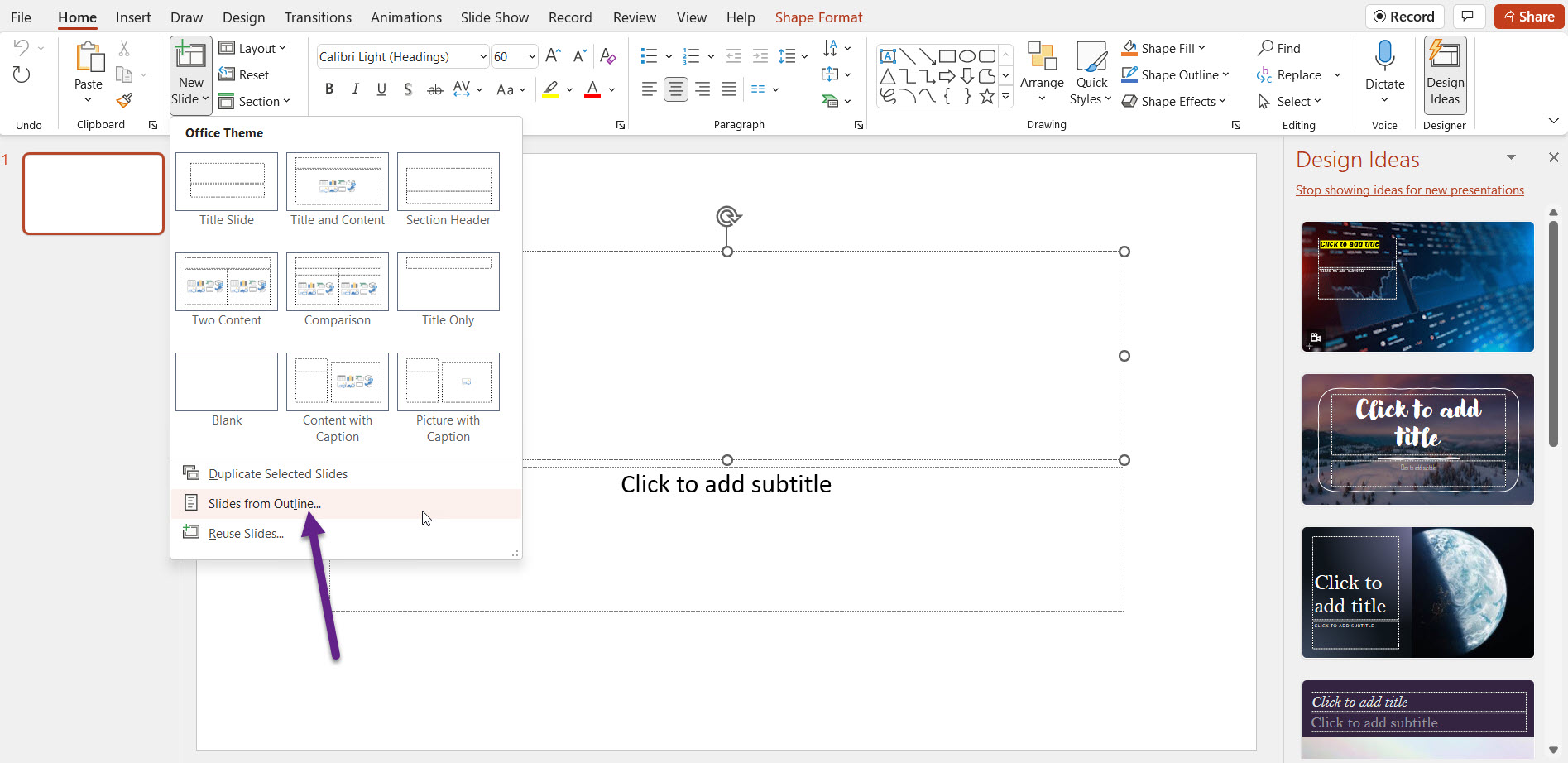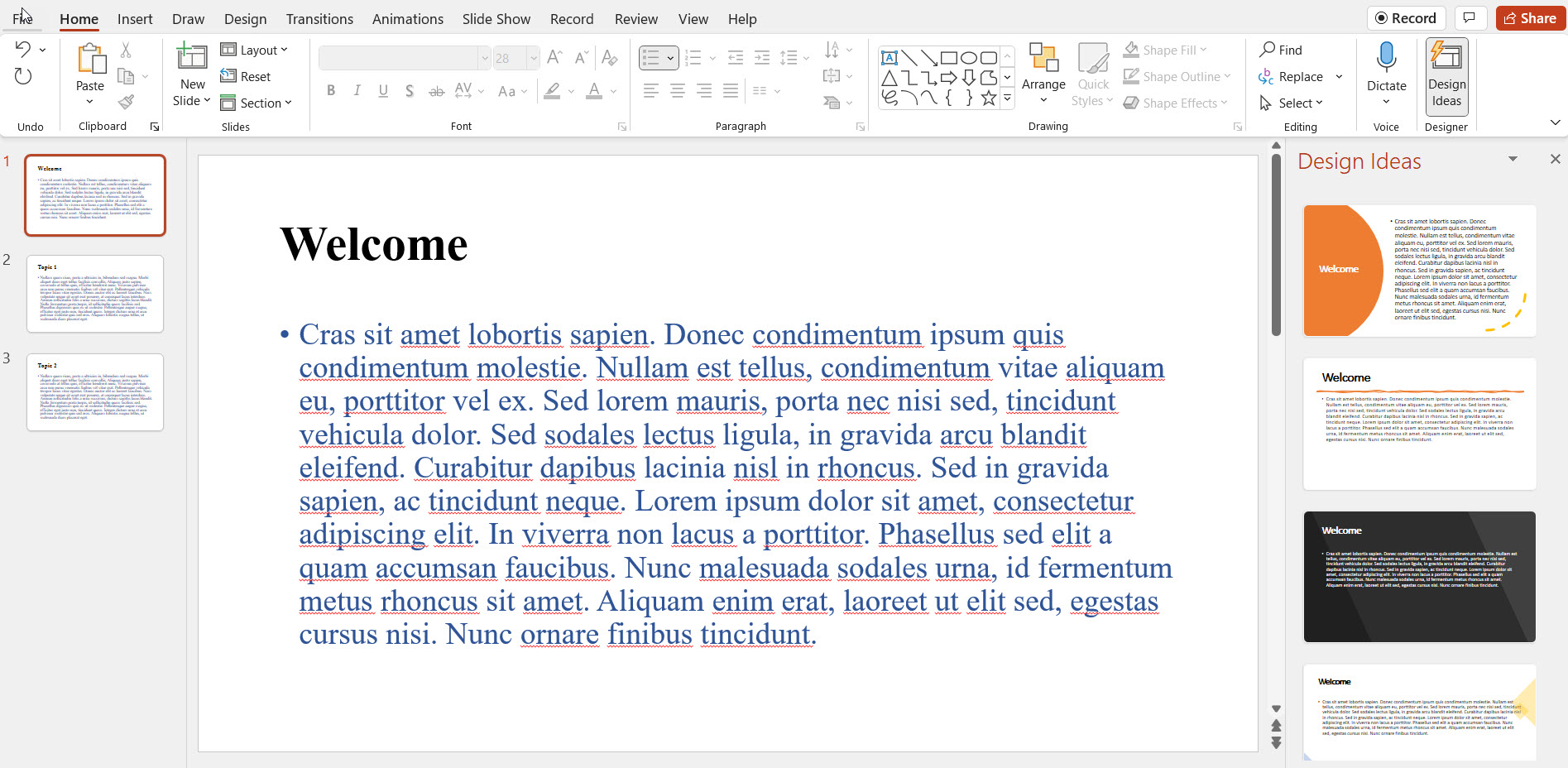How to Convert a Word Document into PowerPoint Presentation
Follow these steps to convert your Word document into a PowerPoint presentation:
Step 1
First, you’ll need to do some formatting in the Word document to indicate titles and content. Open the Word document, click Home, and use Styles to format the contents of Word. Highlight slide titles and click Heading 1. You can hold down CTRL and select them all and then click Heading 1.
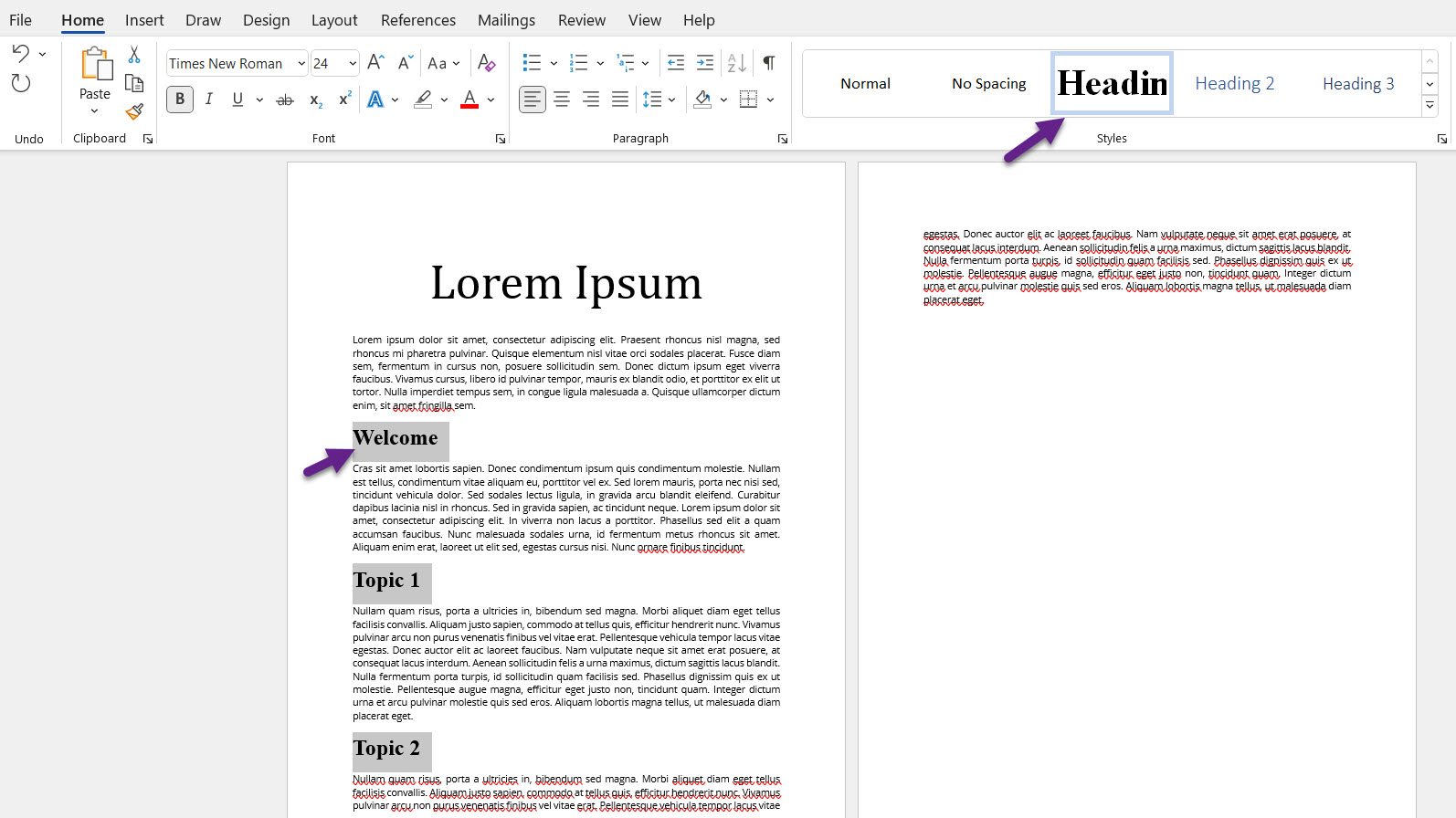
Step 2
Now do the same with the copy you would like to be the slide copy, holding down CTRL, click and highlight the sections selecting Heading 2. Next, Save and Close the document.
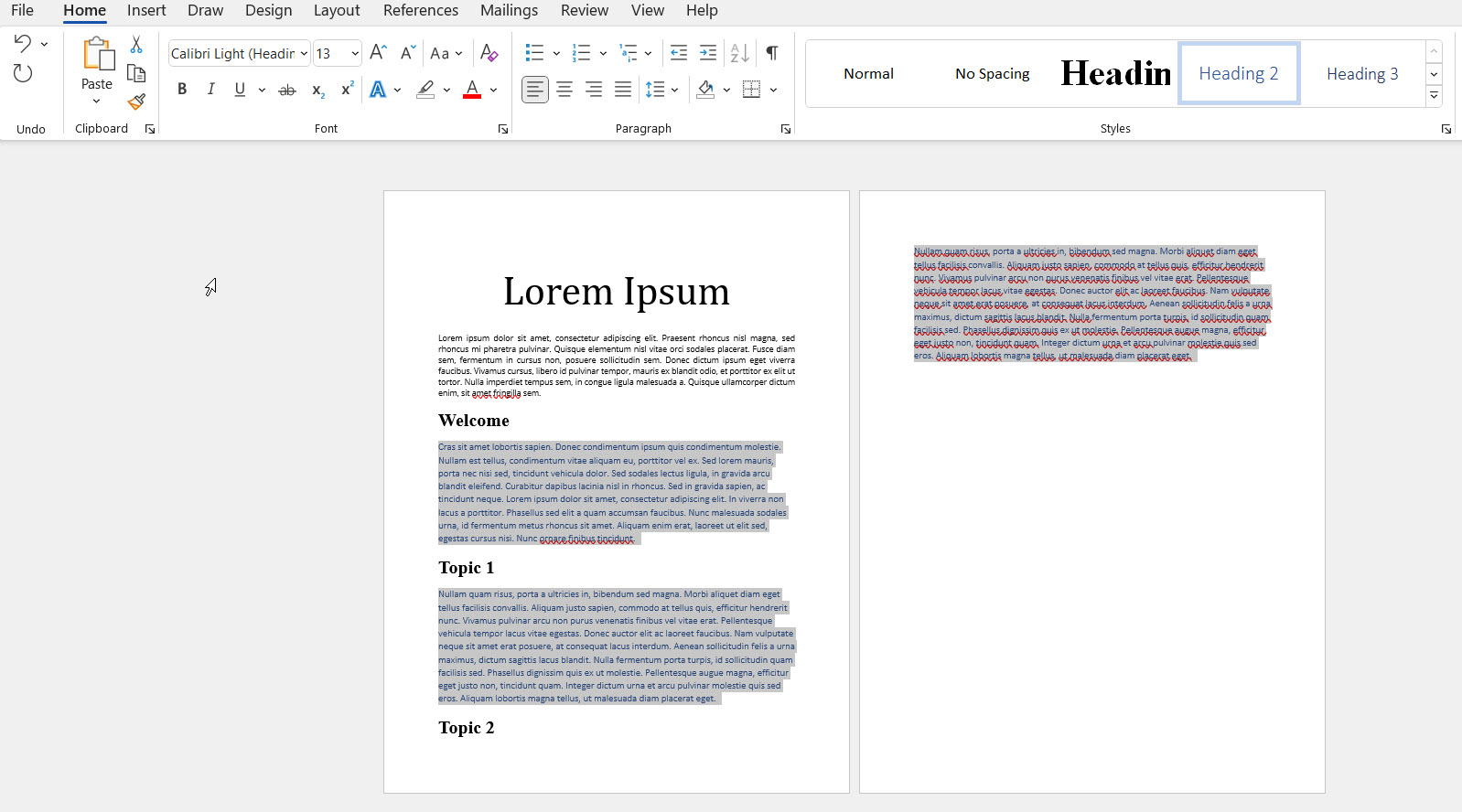
Step 3
Now open PowerPoint, on the Home ribbon click New Slide, use the dropdown to select Slides from Outline. Then navigate to where you saved the document. Select the document and click Insert.
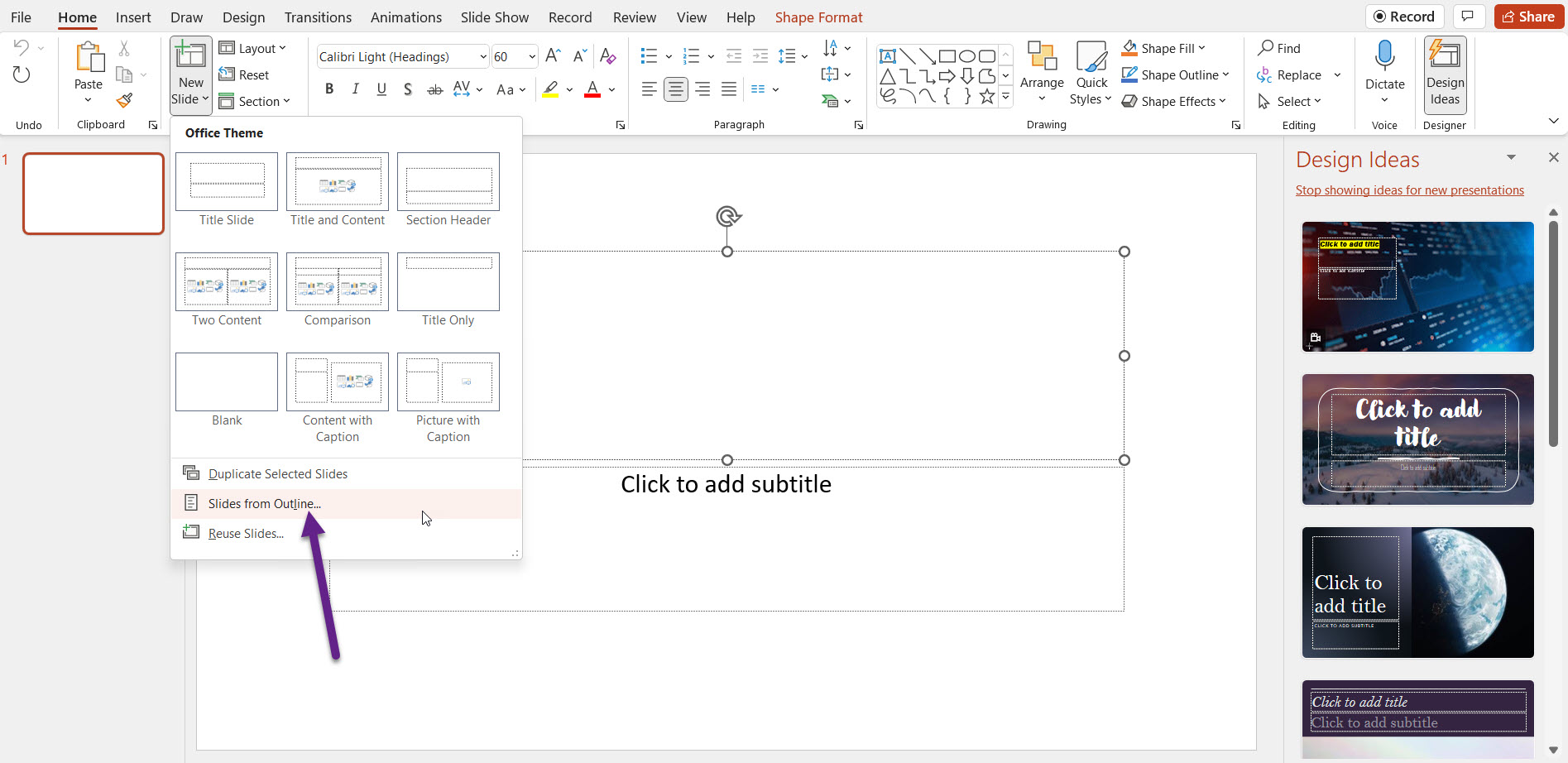
The progress ring will turn and when its complete you’ll see the copy from your Word doc inserted.