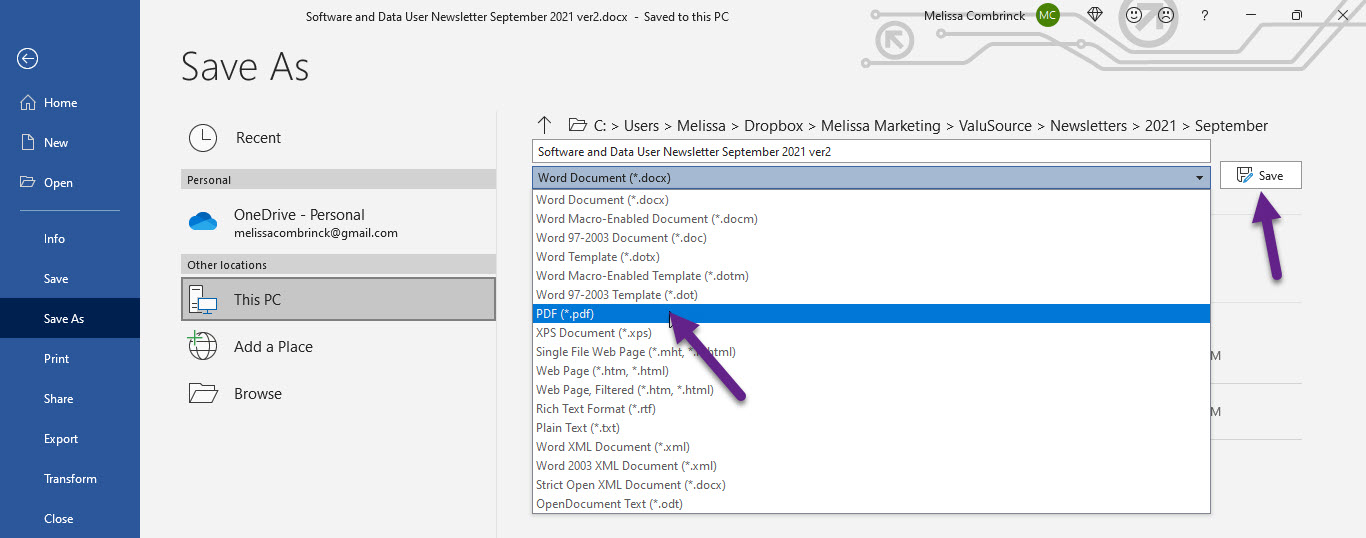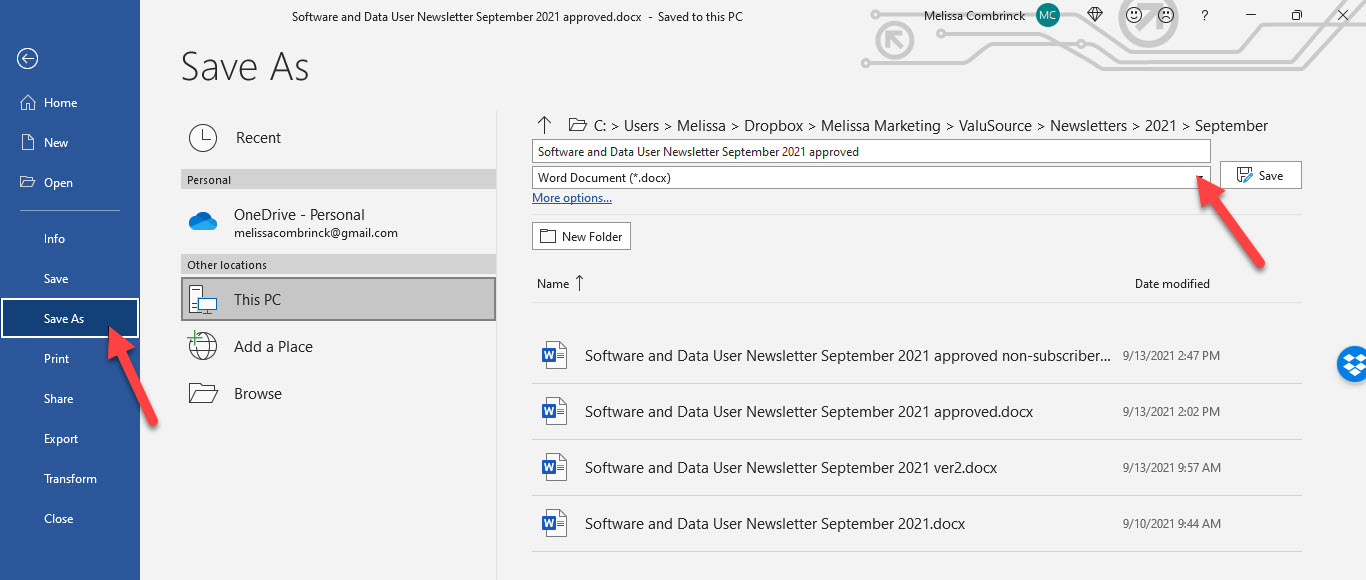How to Convert a Word Document to a PDF
Follow these simple steps to convert Word documents to PDFs:
Step 1
Once you have completed your document and would like to save the final version as a PDF, click Save As.
Step 2
Next, click on the dropdown and click on PDF and then Save. Your document will be saved as a PDF in the same file location as the original Word document.