Dock the Program to the Next Screen
Follow these simple steps to dock the program to the next screen:
Step 1
Open your analysis file and head to the view tab using the button at the top of your screen.
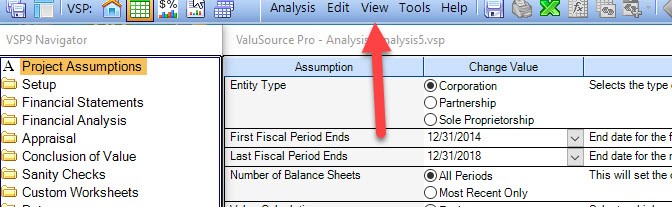
Step 2
Next Hit Dock to Next Screen to Cycle thru the different monitors you may have. It is helpful if using a laptop connected to a larger monitor etc.
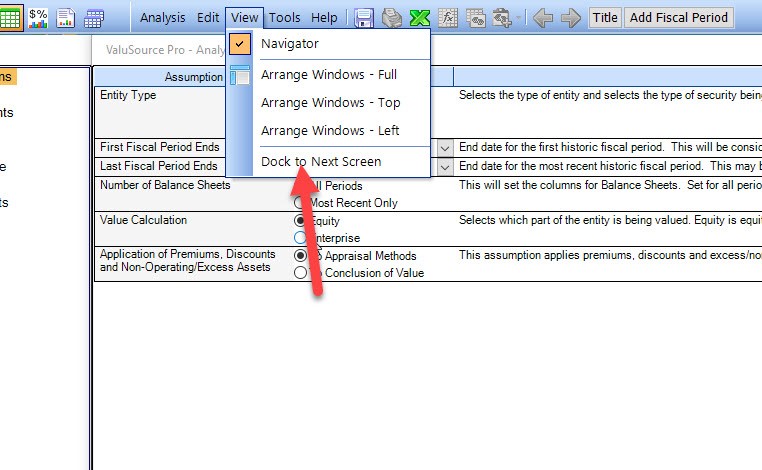
If you have any further questions please contact support center.
