Import RMA Data in Your Analysis
Follow these simple steps to import your RMA data into an analysis:
Step 1
Open your analysis file and head to the databases tab using the button at the top of your screen.
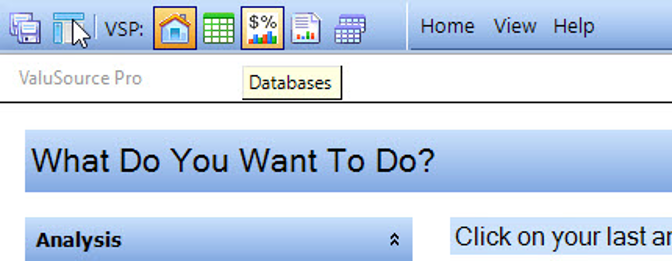
Step 2
Browse and select the Year/Industry you would like to add to your analysis.
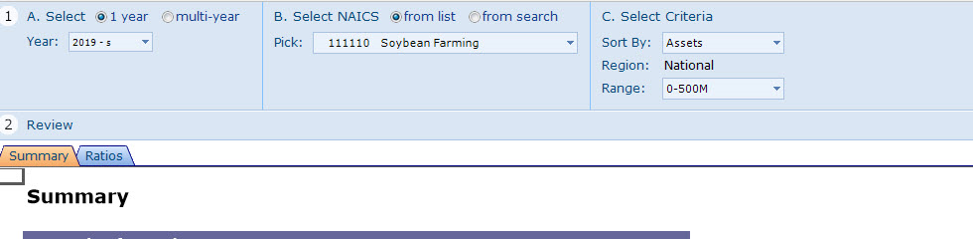
Step 3
Hit analysis at the bottom and this will transfer the data in. Once you hit the button return to your analysis and you should see the data imported into the RMA Comparison under Common Size Balance Sheets etc.
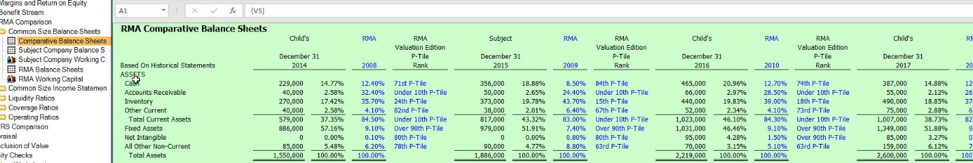
Step 4
To replace the data just remove the data currently there just reimport new data on top.
