Accessing the ValuSource M&A Comps Database
Follow these simple steps:
Step 1
Go to the URL www.bvdataworld.com, and enter your username and password. After entering your Username and Password, press the Login button.
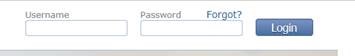
Step 2
Select Valusource M&A Comps from the Database section and you will see the application appear.
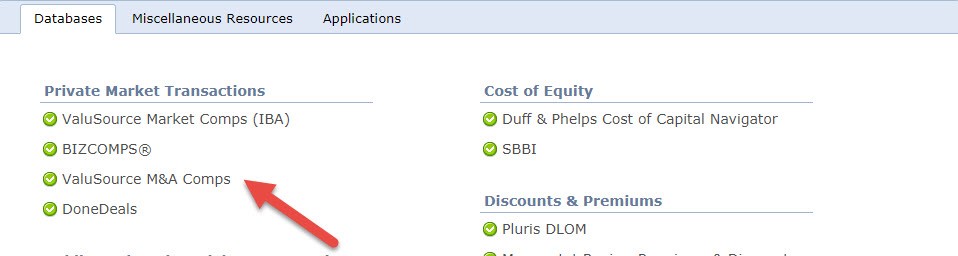
Step 3
Enter your search criteria on Step 1, and select Search, the records that match your criteria will appear in Step 2.
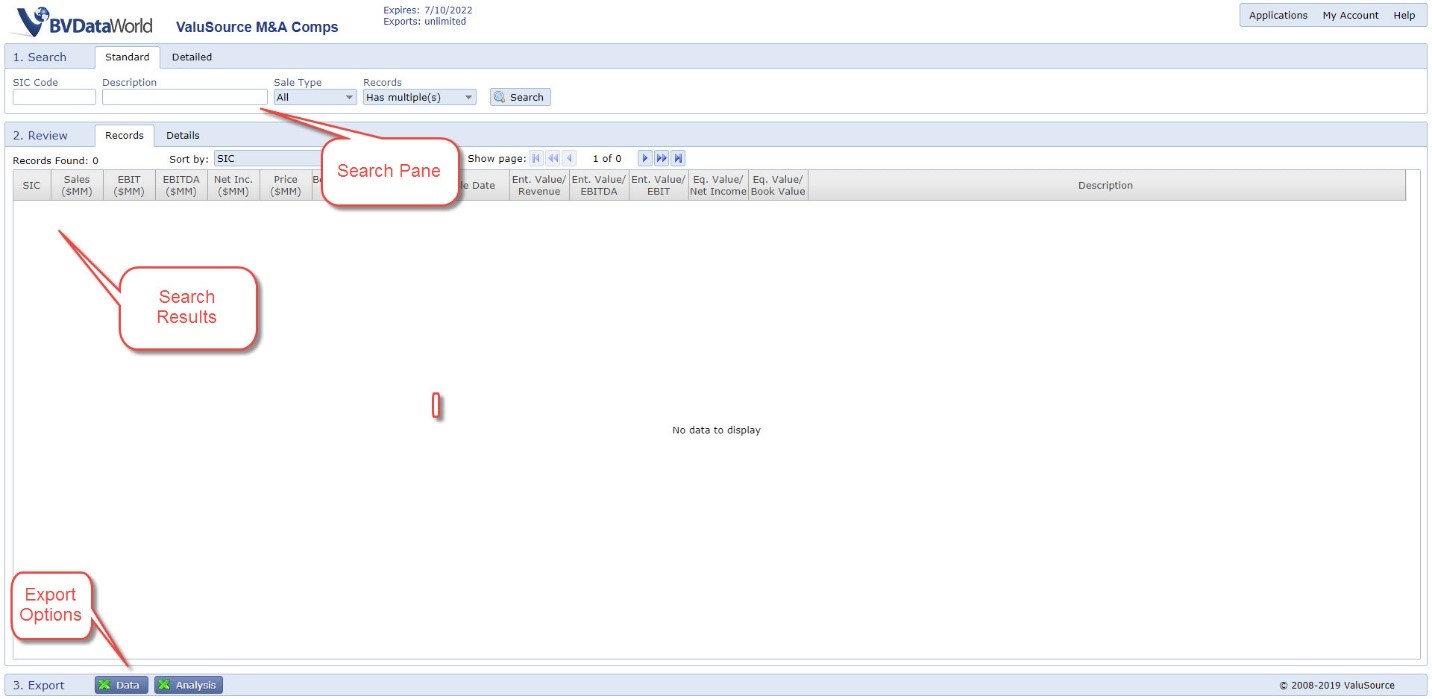
Step 4
Make sure you take a look at the Analysis Tool under the Export option in Step 3. This tool provides some great analysis and charting that we are sure you will find useful. You can also export the raw data to Excel by selecting the Data Only option.

If you have any immediate product or technical questions, please contact ValuSource at 719-548-4900 x3 or support@valusource.com
