Kroll Data Will Not Import Into Valuation Software – Throws an Error
Recently, Microsoft updated its security protocols for downloading Excel files from the internet. This change affects files from sources like Kroll, BVdataworld.com, and any other Excel files online. To enable these files to work properly, please follow these two steps:
Step 1
Open File Explorer (or Windows Explorer) and locate the Excel file you downloaded. Without opening the file, right-click on it and select Properties from the context menu. In the Properties window, go to the General tab and check the box next to Unblock (or click Unblock if there’s no checkbox). Then, click Apply and OK. Refer to the image below for guidance.
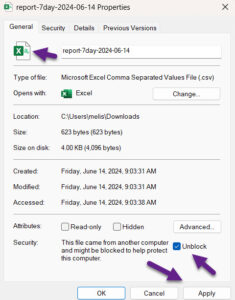
Step 2
If you do not see an Unblock option in step 1, open the Excel file outside of the software. Choose to enable macros or content, and then resave the file.
By completing these steps, you will be able to import Kroll and utilize macros from ValuSource files. Note that you will need to repeat these steps for every Excel file you download, including those from ValuSource.
