How to Remove Formatting in Word
Cut and paste saves a ton of time, but it can also bring with it some frustrations, especially when you are bringing copy from another source. Here are two ways to control the formatting in your Word documents to save you time and minimize frustration.
Method 1
Highlight the copy you would like to remove the formatting from and then right click on the down arrow in the Styles ribbon.
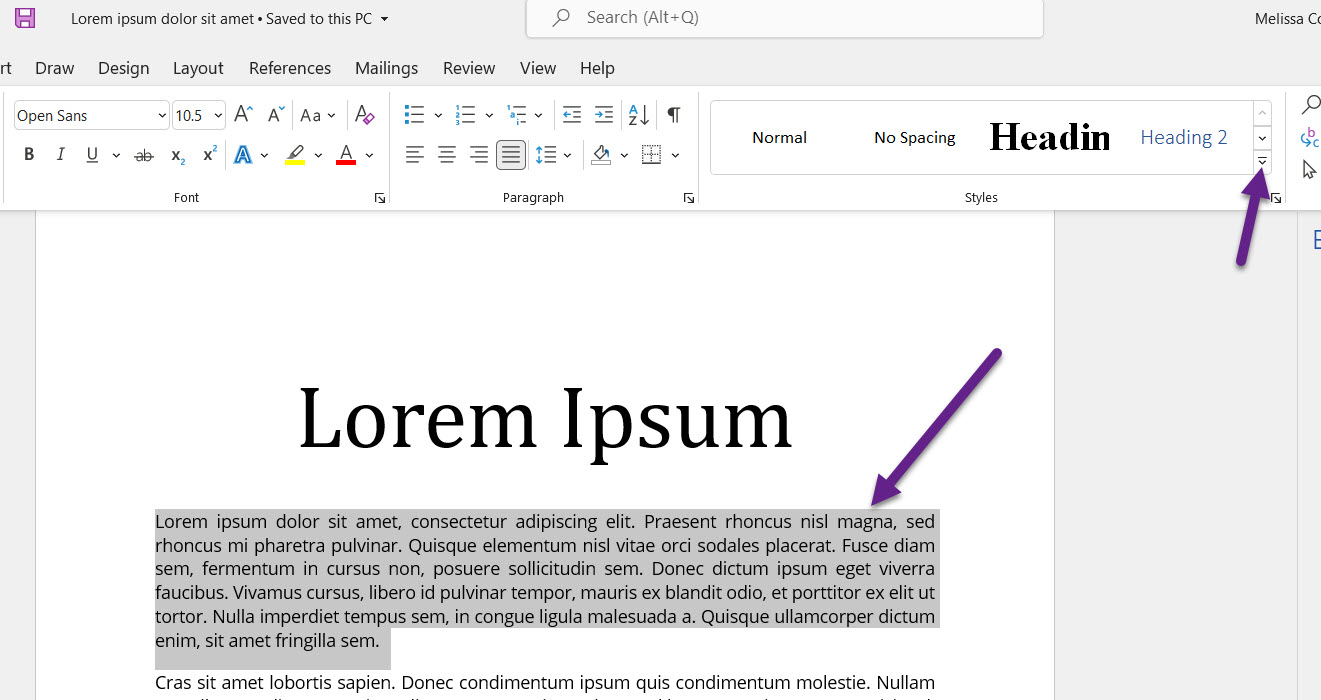
A window will open with style options. Select Remove Formatting.
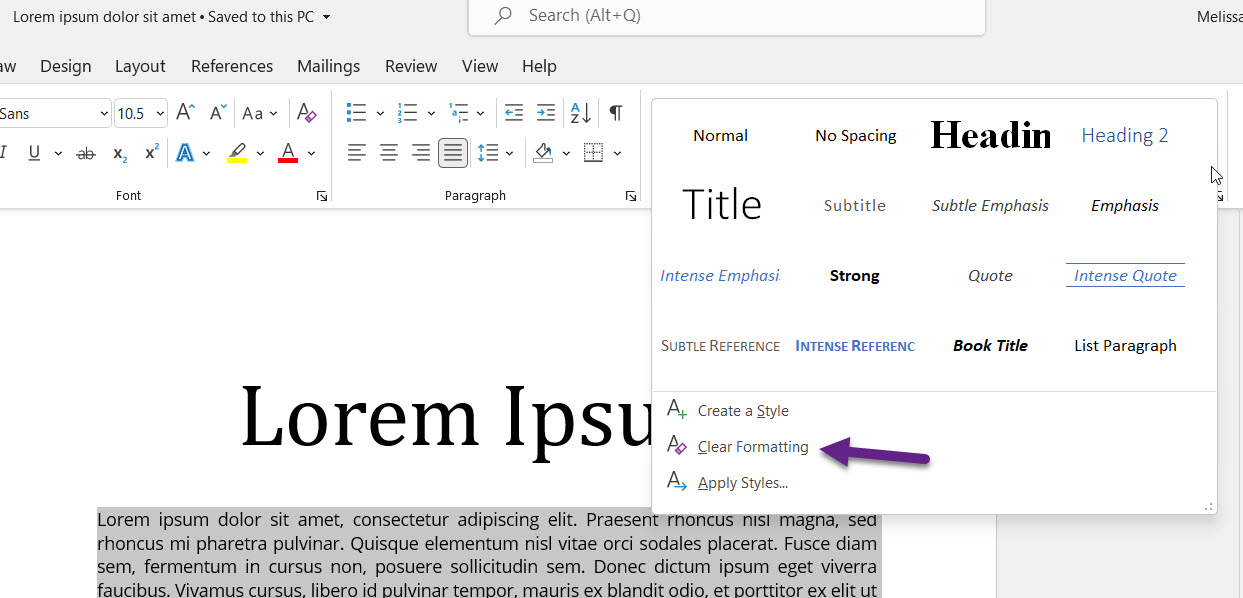
Method 2
Select the copy you would like to have the formatting removed from and then click on the Clear All Formatting icon in the Font ribbon. To select all the copy, use the short cut CTRL A or highlight all the text.
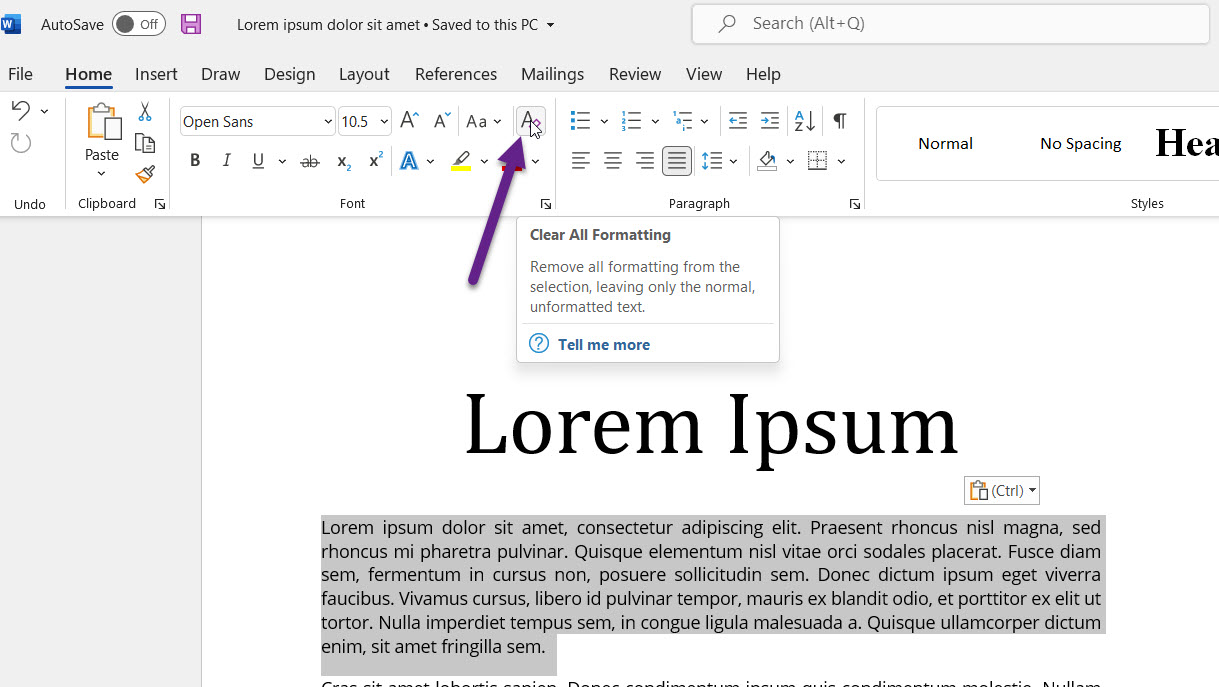
For more Word tips visit www.support.valusource.com.
