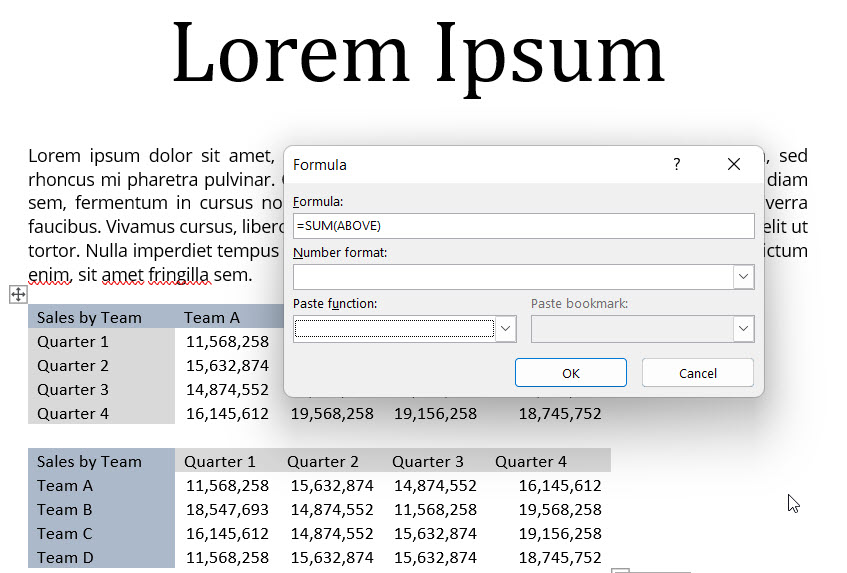Using Excel Formulae in Word
Did you know that inside Word, you can add formulae to your tables and do calculations just like in Excel? If you have a table of numbers and want to do a calculation, follow these simple steps:
Step 1
Navigate to the Layout Tab and click on the formula. Click on it, and you can apply any formula like a summation.
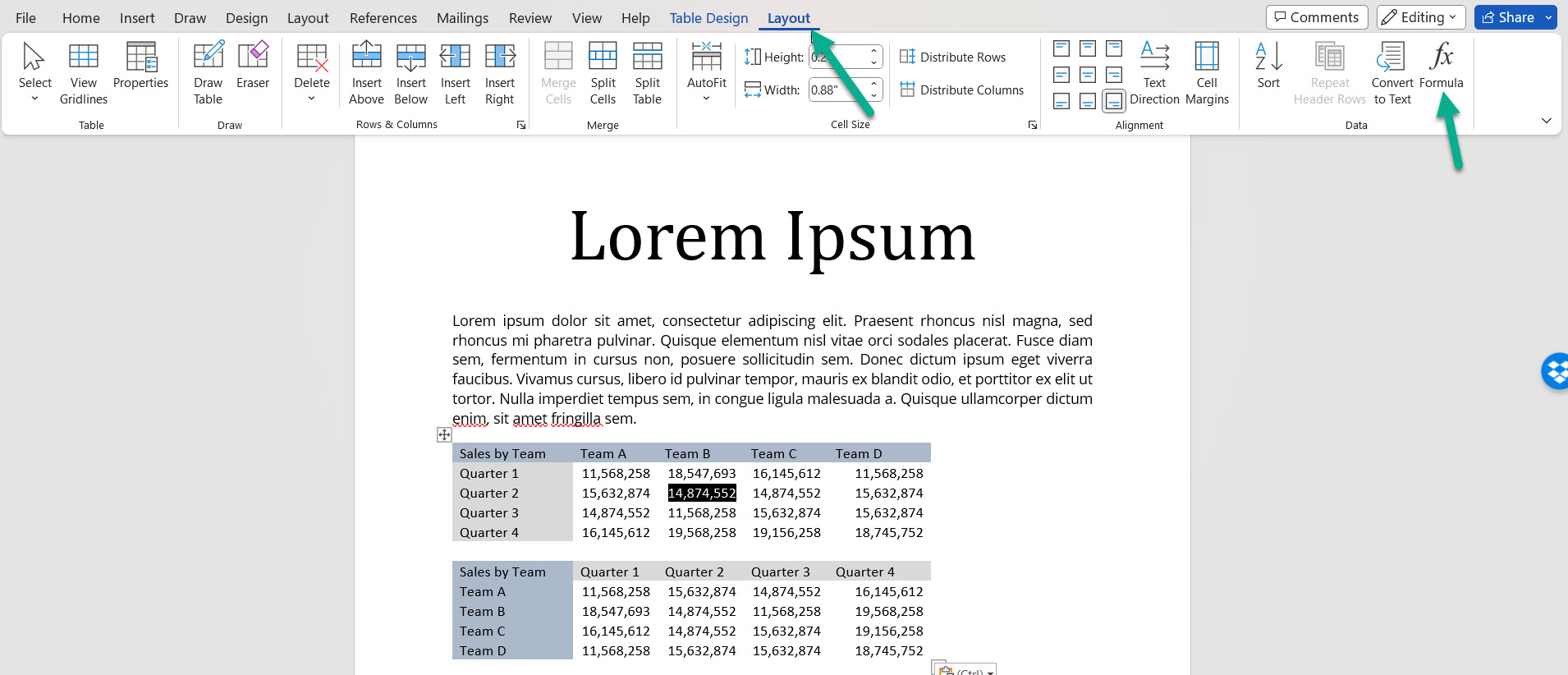
Step 2
A dialog box will open and you’ll find several other formulae options you can use. For example, to add up the numbers in your table, click on sum and then ok. It immediately adds up the numbers and provides the answers in the space provided.