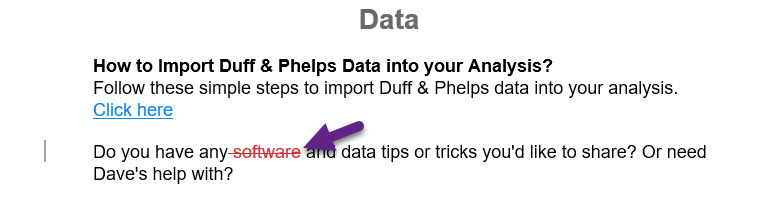Delete Word-by-Word Rather Than One Character at a Time
Save time editing your reports in Microsoft Word by deleting a complete word rather than pecking away at each character.
Step 1
Position your cursor after the word you’d like to delete.
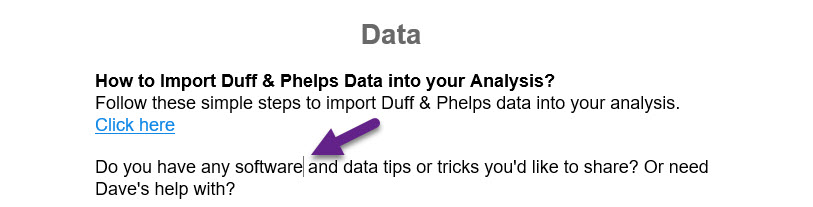
Step 2
Press CTRL+BACKSPACE and you’ll see the entire word is deleted, rather than doing it character by character.