Add Headers and Footers to a Word Document
When laying out a document, many users would like to add their logo and/or contact details to the pages of a Word document. Here are simple steps showing you how.
Step 1
Navigate to the tab that says Insert, and you’ll see the Header and Footer options on th right-hand side.
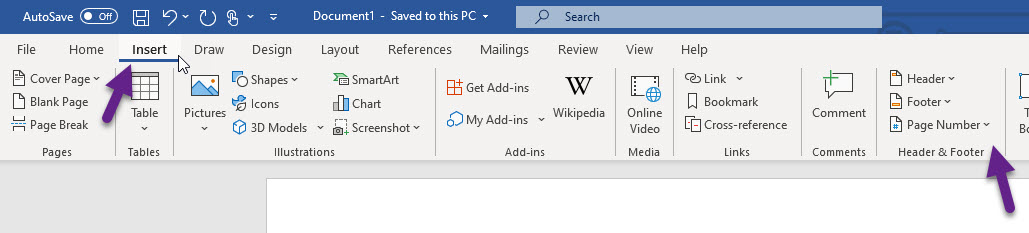
Step 2
By clicking on the dropdown arrow next to each type, you can choose the layout and options that best suit your document.
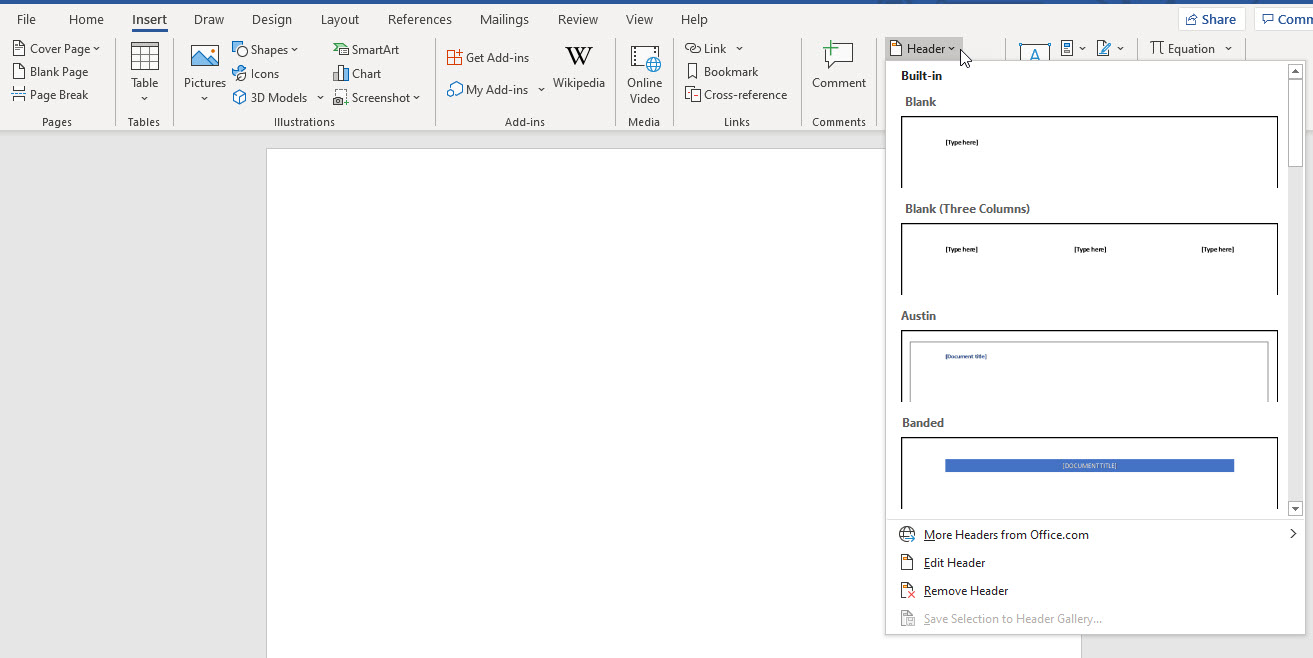
To learn how to make the header different on the first page click here.
